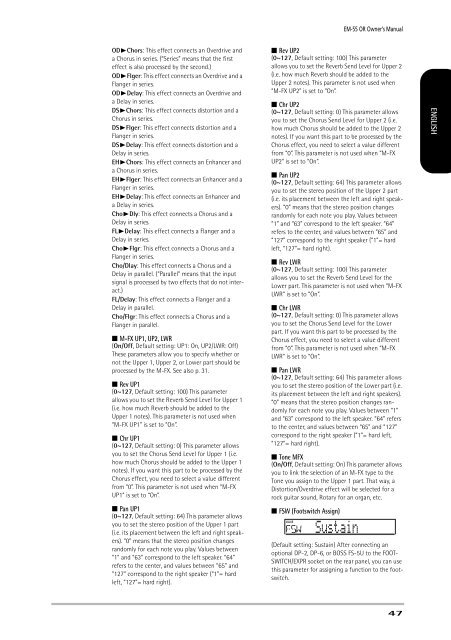Create successful ePaper yourself
Turn your PDF publications into a flip-book with our unique Google optimized e-Paper software.
<strong>EM</strong>-<strong>55</strong> <strong>OR</strong> Owner’s Manual<br />
OD®Chors: This effect connects an Overdrive and<br />
a Chorus in series. (“Series” means that the first<br />
effect is also processed by the second.)<br />
OD®Flger: This effect connects an Overdrive and a<br />
Flanger in series.<br />
OD®Delay: This effect connects an Overdrive and<br />
a Delay in series.<br />
DS®Chors: This effect connects distortion and a<br />
Chorus in series.<br />
DS®Flger: This effect connects distortion and a<br />
Flanger in series.<br />
DS®Delay: This effect connects distortion and a<br />
Delay in series.<br />
EH®Chors: This effect connects an Enhancer and<br />
a Chorus in series.<br />
EH®Flger: This effect connects an Enhancer and a<br />
Flanger in series.<br />
EH®Delay: This effect connects an Enhancer and<br />
a Delay in series.<br />
Cho®Dly: This effect connects a Chorus and a<br />
Delay in series.<br />
FL®Delay: This effect connects a Flanger and a<br />
Delay in series.<br />
Cho®Flgr: This effect connects a Chorus and a<br />
Flanger in series.<br />
Cho/Dlay: This effect connects a Chorus and a<br />
Delay in parallel. (“Parallel” means that the input<br />
signal is processed by two effects that do not interact.)<br />
FL/Delay: This effect connects a Flanger and a<br />
Delay in parallel.<br />
Cho/Flgr: This effect connects a Chorus and a<br />
Flanger in parallel.<br />
■ M-FX UP1, UP2, LWR<br />
(On/Off, Default setting: UP1: On, UP2/LWR: Off)<br />
These parameters allow you to specify whether or<br />
not the Upper 1, Upper 2, or Lower part should be<br />
processed by the M-FX. See also p. 31.<br />
■ Rev UP1<br />
(0~127, Default setting: 100) This parameter<br />
allows you to set the Reverb Send Level for Upper 1<br />
(i.e. how much Reverb should be added to the<br />
Upper 1 notes). This parameter is not used when<br />
“M-FX UP1” is set to “On”.<br />
■ Chr UP1<br />
(0~127, Default setting: 0) This parameter allows<br />
you to set the Chorus Send Level for Upper 1 (i.e.<br />
how much Chorus should be added to the Upper 1<br />
notes). If you want this part to be processed by the<br />
Chorus effect, you need to select a value different<br />
from “0”. This parameter is not used when “M-FX<br />
UP1” is set to “On”.<br />
■ Pan UP1<br />
(0~127, Default setting: 64) This parameter allows<br />
you to set the stereo position of the Upper 1 part<br />
(i.e. its placement between the left and right speakers).<br />
“0” means that the stereo position changes<br />
randomly for each note you play. Values between<br />
“1” and “63” correspond to the left speaker. “64”<br />
refers to the center, and values between “65” and<br />
“127” correspond to the right speaker (“1”= hard<br />
left, “127”= hard right).<br />
■ Rev UP2<br />
(0~127, Default setting: 100) This parameter<br />
allows you to set the Reverb Send Level for Upper 2<br />
(i.e. how much Reverb should be added to the<br />
Upper 2 notes). This parameter is not used when<br />
“M-FX UP2” is set to “On”.<br />
■ Chr UP2<br />
(0~127, Default setting: 0) This parameter allows<br />
you to set the Chorus Send Level for Upper 2 (i.e.<br />
how much Chorus should be added to the Upper 2<br />
notes). If you want this part to be processed by the<br />
Chorus effect, you need to select a value different<br />
from “0”. This parameter is not used when “M-FX<br />
UP2” is set to “On”.<br />
■ Pan UP2<br />
(0~127, Default setting: 64) This parameter allows<br />
you to set the stereo position of the Upper 2 part<br />
(i.e. its placement between the left and right speakers).<br />
“0” means that the stereo position changes<br />
randomly for each note you play. Values between<br />
“1” and “63” correspond to the left speaker. “64”<br />
refers to the center, and values between “65” and<br />
“127” correspond to the right speaker (“1”= hard<br />
left, “127”= hard right).<br />
■ Rev LWR<br />
(0~127, Default setting: 100) This parameter<br />
allows you to set the Reverb Send Level for the<br />
Lower part. This parameter is not used when “M-FX<br />
LWR” is set to “On”.<br />
■ Chr LWR<br />
(0~127, Default setting: 0) This parameter allows<br />
you to set the Chorus Send Level for the Lower<br />
part. If you want this part to be processed by the<br />
Chorus effect, you need to select a value different<br />
from “0”. This parameter is not used when “M-FX<br />
LWR” is set to “On”.<br />
■ Pan LWR<br />
(0~127, Default setting: 64) This parameter allows<br />
you to set the stereo position of the Lower part (i.e.<br />
its placement between the left and right speakers).<br />
“0” means that the stereo position changes randomly<br />
for each note you play. Values between “1”<br />
and “63” correspond to the left speaker. “64” refers<br />
to the center, and values between “65” and “127”<br />
correspond to the right speaker (“1”= hard left,<br />
“127”= hard right).<br />
■ Tone MFX<br />
(On/Off, Default setting: On) This parameter allows<br />
you to link the selection of an M-FX type to the<br />
Tone you assign to the Upper 1 part. That way, a<br />
Distortion/Overdrive effect will be selected for a<br />
rock guitar sound, Rotary for an organ, etc.<br />
■ FSW (Footswitch Assign)<br />
VALUE<br />
Sustain<br />
(Default setting: Sustain) After connecting an<br />
optional DP-2, DP-6, or BOSS FS-5U to the FOOT-<br />
SWITCH/EXPR socket on the rear panel, you can use<br />
this parameter for assigning a function to the footswitch.<br />
ENGLISH ENGLISH ENGLISH ENGLISH<br />
47