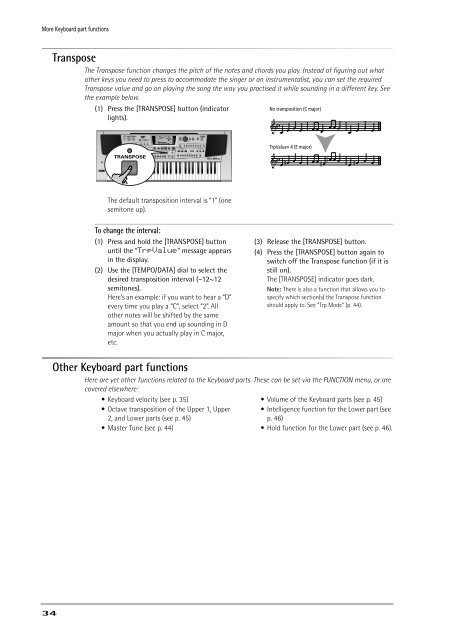You also want an ePaper? Increase the reach of your titles
YUMPU automatically turns print PDFs into web optimized ePapers that Google loves.
More <strong>Keyboard</strong> part functions<br />
Transpose<br />
The Transpose function changes the pitch of the notes and chords you play. Instead of figuring out what<br />
other keys you need to press to accommodate the singer or an instrumentalist, you can set the required<br />
Transpose value and go on playing the song the way you practised it while sounding in a different key. See<br />
the example below.<br />
(1) Press the [TRANSPOSE] button (indicator<br />
No transposition (C major)<br />
lights).<br />
TRANSPOSE<br />
TrpValue= 4 (E major)<br />
The default transposition interval is “1” (one<br />
semitone up).<br />
To change the interval:<br />
(1) Press and hold the [TRANSPOSE] button<br />
until the “TrpValue” message appears<br />
in the display.<br />
(2) Use the [T<strong>EM</strong>PO/DATA] dial to select the<br />
desired transposition interval (–12~12<br />
semitones).<br />
Here’s an example: if you want to hear a “D”<br />
every time you play a “C”, select “2”. All<br />
other notes will be shifted by the same<br />
amount so that you end up sounding in D<br />
major when you actually play in C major,<br />
etc.<br />
(3) Release the [TRANSPOSE] button.<br />
(4) Press the [TRANSPOSE] button again to<br />
switch off the Transpose function (if it is<br />
still on).<br />
The [TRANSPOSE] indicator goes dark.<br />
Note: There is also a function that allows you to<br />
specify which section(s) the Transpose function<br />
should apply to. See “Trp Mode” (p. 44).<br />
Other <strong>Keyboard</strong> part functions<br />
Here are yet other functions related to the <strong>Keyboard</strong> parts. These can be set via the FUNCTION menu, or are<br />
covered elsewhere:<br />
• <strong>Keyboard</strong> velocity (see p. 35)<br />
• Octave transposition of the Upper 1, Upper<br />
2, and Lower parts (see p. 45)<br />
• Master Tune (see p. 44)<br />
• Volume of the <strong>Keyboard</strong> parts (see p. 45)<br />
• Intelligence function for the Lower part (see<br />
p. 46)<br />
• Hold function for the Lower part (see p. 46).<br />
34