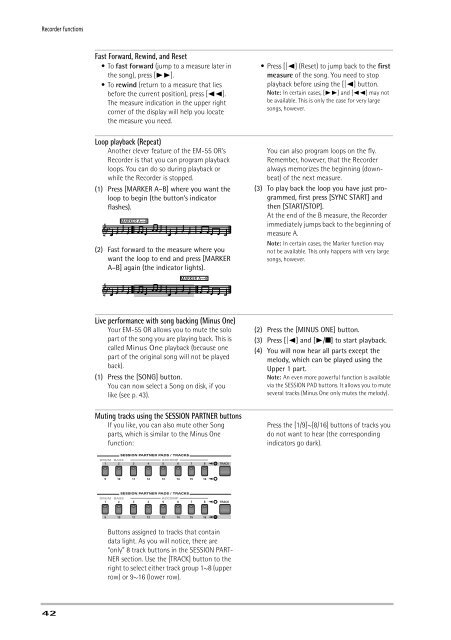You also want an ePaper? Increase the reach of your titles
YUMPU automatically turns print PDFs into web optimized ePapers that Google loves.
Recorder functions<br />
Fast Forward, Rewind, and Reset<br />
•To fast forward (jump to a measure later in<br />
the song), press [®®].<br />
•To rewind (return to a measure that lies<br />
before the current position), press [√√].<br />
The measure indication in the upper right<br />
corner of the display will help you locate<br />
the measure you need.<br />
Loop playback (Repeat)<br />
Another clever feature of the <strong>EM</strong>-<strong>55</strong> <strong>OR</strong>’s<br />
Recorder is that you can program playback<br />
loops. You can do so during playback or<br />
while the Recorder is stopped.<br />
(1) Press [MARKER A–B] where you want the<br />
loop to begin (the button’s indicator<br />
flashes).<br />
(2) Fast forward to the measure where you<br />
want the loop to end and press [MARKER<br />
A–B] again (the indicator lights).<br />
• Press [|√] (Reset) to jump back to the first<br />
measure of the song. You need to stop<br />
playback before using the [|√] button.<br />
Note: In certain cases, [®®] and [√√] may not<br />
be available. This is only the case for very large<br />
songs, however.<br />
You can also program loops on the fly.<br />
Remember, however, that the Recorder<br />
always memorizes the beginning (downbeat)<br />
of the next measure.<br />
(3) To play back the loop you have just programmed,<br />
first press [SYNC START] and<br />
then [START/STOP].<br />
At the end of the B measure, the Recorder<br />
immediately jumps back to the beginning of<br />
measure A.<br />
Note: In certain cases, the Marker function may<br />
not be available. This only happens with very large<br />
songs, however.<br />
Live performance with song backing (Minus One)<br />
Your <strong>EM</strong>-<strong>55</strong> <strong>OR</strong> allows you to mute the solo<br />
part of the song you are playing back. This is<br />
called Minus One playback (because one<br />
part of the original song will not be played<br />
back).<br />
(1) Press the [SONG] button.<br />
You can now select a Song on disk, if you<br />
like (see p. 43).<br />
Muting tracks using the SESSION PARTNER buttons<br />
If you like, you can also mute other Song<br />
parts, which is similar to the Minus One<br />
function:<br />
(2) Press the [MINUS ONE] button.<br />
(3) Press [|√] and [®/■] to start playback.<br />
(4) You will now hear all parts except the<br />
melody, which can be played using the<br />
Upper 1 part.<br />
Note: An even more powerful function is available<br />
via the SESSION PAD buttons. It allows you to mute<br />
several tracks (Minus One only mutes the melody).<br />
Press the [1/9]~[8/16] buttons of tracks you<br />
do not want to hear (the corresponding<br />
indicators go dark).<br />
Buttons assigned to tracks that contain<br />
data light. As you will notice, there are<br />
“only” 8 track buttons in the SESSION PART-<br />
NER section. Use the [TRACK] button to the<br />
right to select either track group 1~8 (upper<br />
row) or 9~16 (lower row).<br />
42