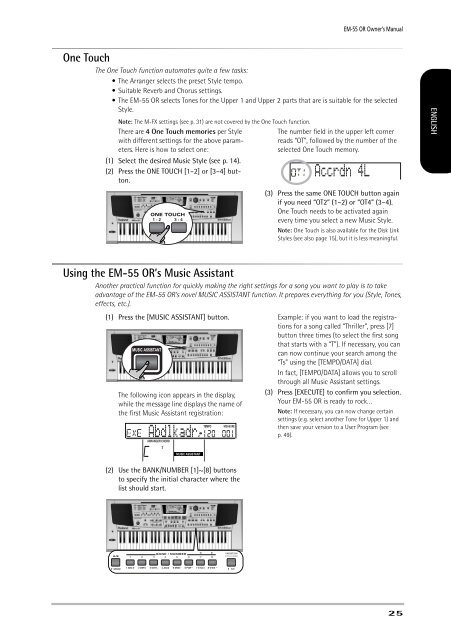You also want an ePaper? Increase the reach of your titles
YUMPU automatically turns print PDFs into web optimized ePapers that Google loves.
<strong>EM</strong>-<strong>55</strong> <strong>OR</strong> Owner’s Manual<br />
One Touch<br />
The One Touch function automates quite a few tasks:<br />
• The Arranger selects the preset Style tempo.<br />
• Suitable Reverb and Chorus settings.<br />
• The <strong>EM</strong>-<strong>55</strong> <strong>OR</strong> selects Tones for the Upper 1 and Upper 2 parts that are is suitable for the selected<br />
Style.<br />
Note: The M-FX settings (see p. 31) are not covered by the One Touch function.<br />
There are 4 One Touch memories per Style The number field in the upper left corner<br />
with different settings for the above parameters.<br />
Here is how to select one:<br />
selected One Touch memory.<br />
reads “OT”, followed by the number of the<br />
(1) Select the desired Music Style (see p. 14).<br />
(2) Press the ONE TOUCH [1–2] or [3–4] button.<br />
Accrdn 4L<br />
(3) Press the same ONE TOUCH button again<br />
if you need “OT2” (1–2) or “OT4” (3–4).<br />
One Touch needs to be activated again<br />
every time you select a new Music Style.<br />
Note: One Touch is also available for the Disk Link<br />
Styles (see also page 15), but it is less meaningful.<br />
Using the <strong>EM</strong>-<strong>55</strong> <strong>OR</strong>’s Music Assistant<br />
Another practical function for quickly making the right settings for a song you want to play is to take<br />
advantage of the <strong>EM</strong>-<strong>55</strong> <strong>OR</strong>’s novel MUSIC ASSISTANT function. It prepares everything for you (Style, Tones,<br />
effects, etc.).<br />
(1) Press the [MUSIC ASSISTANT] button.<br />
The following icon appears in the display,<br />
while the message line displays the name of<br />
the first Music Assistant registration:<br />
Abdlkadr<br />
ARRANGER CH<strong>OR</strong>D<br />
T<strong>EM</strong>PO<br />
MEASURE<br />
120 001<br />
Example: if you want to load the registrations<br />
for a song called “Thriller”, press [7]<br />
button three times (to select the first song<br />
that starts with a “T”). If necessary, you can<br />
can now continue your search among the<br />
“Ts” using the [T<strong>EM</strong>PO/DATA] dial.<br />
In fact, [T<strong>EM</strong>PO/DATA] allows you to scroll<br />
through all Music Assistant settings.<br />
(3) Press [EXECUTE] to confirm you selection.<br />
Your <strong>EM</strong>-<strong>55</strong> <strong>OR</strong> is ready to rock…<br />
Note: If necessary, you can now change certain<br />
settings (e.g. select another Tone for Upper 1) and<br />
then save your version to a User Program (see<br />
p. 49).<br />
ENGLISH ENGLISH ENGLISH ENGLISH<br />
MUSIC ASSISTANT<br />
(2) Use the BANK/NUMBER [1]~[8] buttons<br />
to specify the initial character where the<br />
list should start.<br />
25