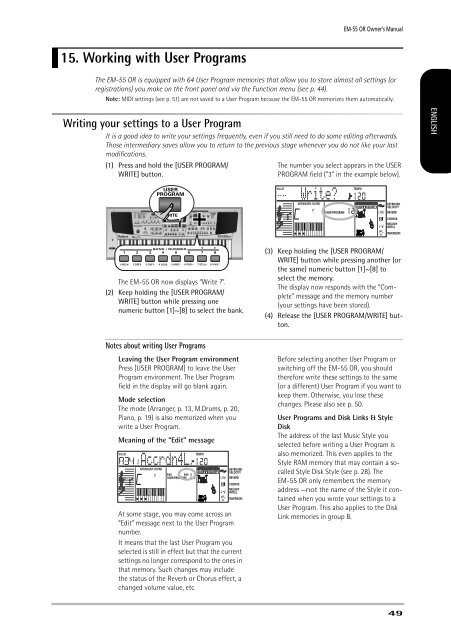You also want an ePaper? Increase the reach of your titles
YUMPU automatically turns print PDFs into web optimized ePapers that Google loves.
<strong>EM</strong>-<strong>55</strong> <strong>OR</strong> Owner’s Manual<br />
15. Working with User Programs<br />
The <strong>EM</strong>-<strong>55</strong> <strong>OR</strong> is equipped with 64 User Program memories that allow you to store almost all settings (or<br />
registrations) you make on the front panel and via the Function menu (see p. 44).<br />
Note: MIDI settings (see p. 51) are not saved to a User Program because the <strong>EM</strong>-<strong>55</strong> <strong>OR</strong> memorizes them automatically.<br />
Writing your settings to a User Program<br />
It is a good idea to write your settings frequently, even if you still need to do some editing afterwards.<br />
Those intermediary saves allow you to return to the previous stage whenever you do not like your last<br />
modifications.<br />
(1) Press and hold the [USER PROGRAM/<br />
WRITE] button.<br />
USER<br />
PROGRAM<br />
WRITE<br />
The <strong>EM</strong>-<strong>55</strong> <strong>OR</strong> now displays “Write ?”.<br />
(2) Keep holding the [USER PROGRAM/<br />
WRITE] button while pressing one<br />
numeric button [1]~[8] to select the bank.<br />
Notes about writing User Programs<br />
Leaving the User Program environment<br />
Press [USER PROGRAM] to leave the User<br />
Program environment. The User Program<br />
field in the display will go blank again.<br />
Mode selection<br />
The mode (Arranger, p. 13, M.Drums, p. 20,<br />
Piano, p. 19) is also memorized when you<br />
write a User Program.<br />
Meaning of the “Edit” message<br />
VALUE<br />
Accrdn4L<br />
ARRANGER CH<strong>OR</strong>D<br />
Edit<br />
USER PROGRAM<br />
At some stage, you may come across an<br />
“Edit” message next to the User Program<br />
number.<br />
It means that the last User Program you<br />
selected is still in effect but that the current<br />
settings no longer correspond to the ones in<br />
that memory. Such changes may include<br />
the status of the Reverb or Chorus effect, a<br />
changed volume value, etc.<br />
Edit<br />
T<strong>EM</strong>PO<br />
120<br />
11<br />
KEYBOARD<br />
VELOCITY<br />
REVERB<br />
CH<strong>OR</strong>US<br />
MELODY<br />
INTELL<br />
INVERSION<br />
The number you select appears in the USER<br />
PROGRAM field (“3” in the example below).<br />
VALUE<br />
Write?<br />
ARRANGER CH<strong>OR</strong>D<br />
USER PROGRAM<br />
12<br />
T<strong>EM</strong>PO<br />
120<br />
KEYBOARD<br />
VELOCITY<br />
REVERB<br />
CH<strong>OR</strong>US<br />
MELODY<br />
INTELL<br />
INVERSION<br />
(3) Keep holding the [USER PROGRAM/<br />
WRITE] button while pressing another (or<br />
the same) numeric button [1]~[8] to<br />
select the memory.<br />
The display now responds with the “Complete”<br />
message and the memory number<br />
(your settings have been stored).<br />
(4) Release the [USER PROGRAM/WRITE] button.<br />
Before selecting another User Program or<br />
switching off the <strong>EM</strong>-<strong>55</strong> <strong>OR</strong>, you should<br />
therefore write these settings to the same<br />
(or a different) User Program if you want to<br />
keep them. Otherwise, you lose these<br />
changes. Please also see p. 50.<br />
User Programs and Disk Links & Style<br />
Disk<br />
The address of the last Music Style you<br />
selected before writing a User Program is<br />
also memorized. This even applies to the<br />
Style RAM memory that may contain a socalled<br />
Style Disk Style (see p. 28). The<br />
<strong>EM</strong>-<strong>55</strong> <strong>OR</strong> only remembers the memory<br />
address —not the name of the Style it contained<br />
when you wrote your settings to a<br />
User Program. This also applies to the Disk<br />
Link memories in group B.<br />
ENGLISH ENGLISH ENGLISH ENGLISH<br />
49