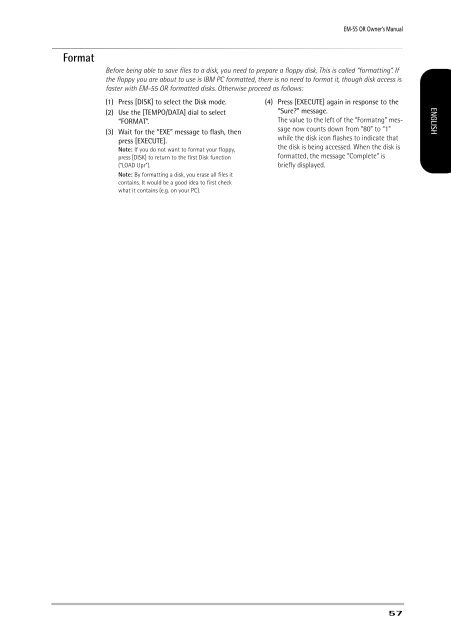Create successful ePaper yourself
Turn your PDF publications into a flip-book with our unique Google optimized e-Paper software.
<strong>EM</strong>-<strong>55</strong> <strong>OR</strong> Owner’s Manual<br />
Format<br />
Before being able to save files to a disk, you need to prepare a floppy disk. This is called “formatting”. If<br />
the floppy you are about to use is IBM PC formatted, there is no need to format it, though disk access is<br />
faster with <strong>EM</strong>-<strong>55</strong> <strong>OR</strong> formatted disks. Otherwise proceed as follows:<br />
(1) Press [DISK] to select the Disk mode.<br />
(2) Use the [T<strong>EM</strong>PO/DATA] dial to select<br />
“F<strong>OR</strong>MAT”.<br />
(3) Wait for the “EXE” message to flash, then<br />
press [EXECUTE].<br />
Note: If you do not want to format your floppy,<br />
press [DISK] to return to the first Disk function<br />
(“LOAD Upr”).<br />
Note: By formatting a disk, you erase all files it<br />
contains. It would be a good idea to first check<br />
what it contains (e.g. on your PC).<br />
(4) Press [EXECUTE] again in response to the<br />
“Sure?” message.<br />
The value to the left of the “Formatng” message<br />
now counts down from “80” to “1”<br />
while the disk icon flashes to indicate that<br />
the disk is being accessed. When the disk is<br />
formatted, the message “Complete” is<br />
briefly displayed.<br />
ENGLISH ENGLISH ENGLISH ENGLISH<br />
57