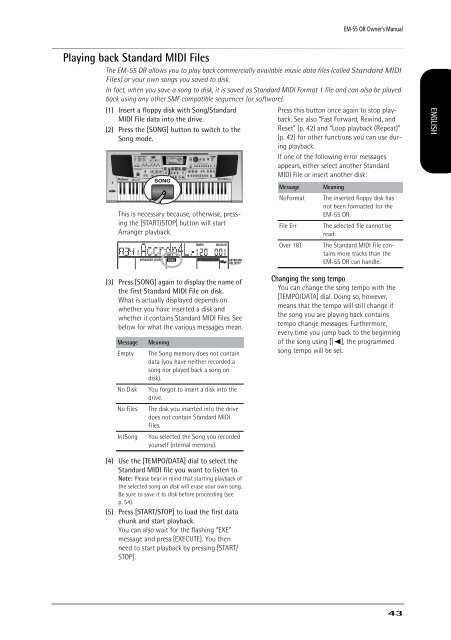You also want an ePaper? Increase the reach of your titles
YUMPU automatically turns print PDFs into web optimized ePapers that Google loves.
<strong>EM</strong>-<strong>55</strong> <strong>OR</strong> Owner’s Manual<br />
Playing back Standard MIDI Files<br />
The <strong>EM</strong>-<strong>55</strong> <strong>OR</strong> allows you to play back commercially available music data files (called Standard MIDI<br />
Files) or your own songs you saved to disk.<br />
In fact, when you save a song to disk, it is saved as Standard MIDI Format 1 file and can also be played<br />
back using any other SMF compatible sequencer (or software).<br />
(1) Insert a floppy disk with Song/Standard<br />
MIDI File data into the drive.<br />
(2) Press the [SONG] button to switch to the<br />
Song mode.<br />
This is necessary because, otherwise, pressing<br />
the [START/STOP] button will start<br />
Arranger playback.<br />
(3) Press [SONG] again to display the name of<br />
the first Standard MIDI File on disk.<br />
What is actually displayed depends on<br />
whether you have inserted a disk and<br />
whether it contains Standard MIDI Files. See<br />
below for what the various messages mean.<br />
Message<br />
Empty<br />
No Disk<br />
No Files<br />
IntSong<br />
SONG<br />
Accrdn4L<br />
ARRANGER CH<strong>OR</strong>D<br />
SONG<br />
T<strong>EM</strong>PO<br />
MEASURE<br />
120 001<br />
KEYBOARD<br />
VELOCITY<br />
Meaning<br />
The Song memory does not contain<br />
data (you have neither recorded a<br />
song nor played back a song on<br />
disk).<br />
You forgot to insert a disk into the<br />
drive.<br />
The disk you inserted into the drive<br />
does not contain Standard MIDI<br />
Files.<br />
You selected the Song you recorded<br />
yourself (nternal memory).<br />
Press this button once again to stop playback.<br />
See also “Fast Forward, Rewind, and<br />
Reset” (p. 42) and “Loop playback (Repeat)”<br />
(p. 42) for other functions you can use during<br />
playback.<br />
If one of the following error messages<br />
appears, either select another Standard<br />
MIDI File or insert another disk:<br />
Message<br />
NoFormat<br />
File Err<br />
Over 18T<br />
Meaning<br />
The inserted floppy disk has<br />
not been formatted for the<br />
<strong>EM</strong>-<strong>55</strong> <strong>OR</strong>.<br />
The selected file cannot be<br />
read.<br />
The Standard MIDI File contains<br />
more tracks than the<br />
<strong>EM</strong>-<strong>55</strong> <strong>OR</strong> can handle.<br />
Changing the song tempo<br />
You can change the song tempo with the<br />
[T<strong>EM</strong>PO/DATA] dial. Doing so, however,<br />
means that the tempo will still change if<br />
the song you are playing back contains<br />
tempo change messages. Furthermore,<br />
every time you jump back to the beginning<br />
of the song using [|√], the programmed<br />
song tempo will be set.<br />
ENGLISH ENGLISH ENGLISH ENGLISH<br />
(4) Use the [T<strong>EM</strong>PO/DATA] dial to select the<br />
Standard MIDI file you want to listen to.<br />
Note: Please bear in mind that starting playback of<br />
the selected song on disk will erase your own song.<br />
Be sure to save it to disk before proceeding (see<br />
p. 54).<br />
(5) Press [START/STOP] to load the first data<br />
chunk and start playback.<br />
You can also wait for the flashing “EXE”<br />
message and press [EXECUTE]. You then<br />
need to start playback by pressing [START/<br />
STOP].<br />
43