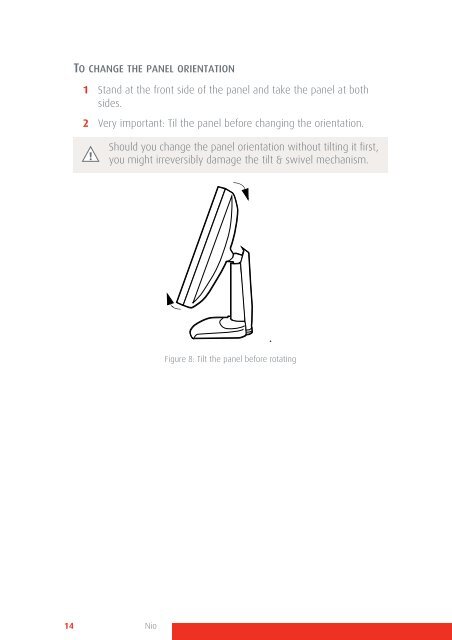Create successful ePaper yourself
Turn your PDF publications into a flip-book with our unique Google optimized e-Paper software.
TO CHANGE THE PANEL ORIENTATION<br />
1 Stand at the front side of the panel and take the panel at both<br />
sides.<br />
2 Very important: Til the panel before changing the orientation.<br />
Should you change the panel orientation without tilting it first,<br />
you might irreversibly damage the tilt & swivel mechanism.<br />
Figure 8: Tilt the panel before rotating<br />
14 Nio