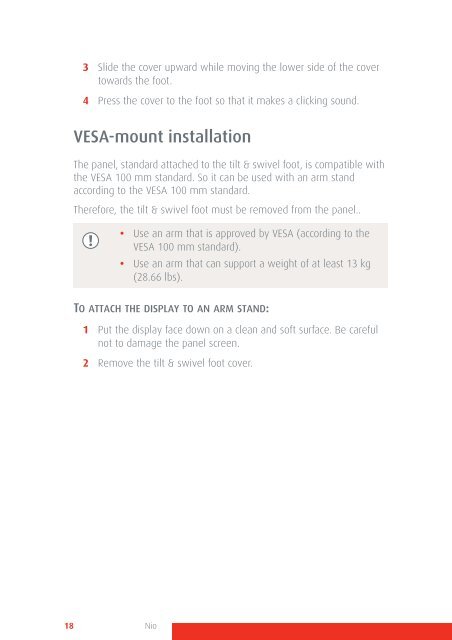You also want an ePaper? Increase the reach of your titles
YUMPU automatically turns print PDFs into web optimized ePapers that Google loves.
3 Slide the cover upward while moving the lower side of the cover<br />
towards the foot.<br />
4 Press the cover to the foot so that it makes a clicking sound.<br />
VESA-mount installation<br />
The panel, standard attached to the tilt & swivel foot, is compatible with<br />
the VESA 100 mm standard. So it can be used with an arm stand<br />
according to the VESA 100 mm standard.<br />
Therefore, the tilt & swivel foot must be removed from the panel..<br />
• Use an arm that is approved by VESA (according to the<br />
VESA 100 mm standard).<br />
• Use an arm that can support a weight of at least 13 kg<br />
(28.66 lbs).<br />
TO ATTACH THE DISPLAY TO AN ARM STAND:<br />
1 Put the display face down on a clean and soft surface. Be careful<br />
not to damage the panel screen.<br />
2 Remove the tilt & swivel foot cover.<br />
18 Nio