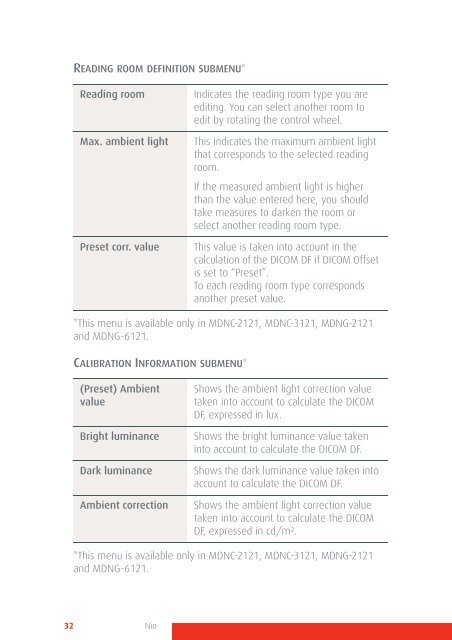Create successful ePaper yourself
Turn your PDF publications into a flip-book with our unique Google optimized e-Paper software.
READING ROOM DEFINITION SUBMENU*<br />
Reading room<br />
Max. ambient light<br />
Preset corr. value<br />
Indicates the reading room type you are<br />
editing. You can select another room to<br />
edit by rotating the control wheel.<br />
This indicates the maximum ambient light<br />
that corresponds to the selected reading<br />
room.<br />
If the measured ambient light is higher<br />
than the value entered here, you should<br />
take measures to darken the room or<br />
select another reading room type.<br />
This value is taken into account in the<br />
calculation of the DICOM DF if DICOM Offset<br />
is set to “Preset”.<br />
To each reading room type corresponds<br />
another preset value.<br />
*This menu is available only in MDNC-2121, MDNC-3121, MDNG-2121<br />
and MDNG-6121.<br />
CALIBRATION INFORMATION SUBMENU*<br />
(Preset) Ambient<br />
value<br />
Bright luminance<br />
Dark luminance<br />
Ambient correction<br />
Shows the ambient light correction value<br />
taken into account to calculate the DICOM<br />
DF, expressed in lux.<br />
Shows the bright luminance value taken<br />
into account to calculate the DICOM DF.<br />
Shows the dark luminance value taken into<br />
account to calculate the DICOM DF.<br />
Shows the ambient light correction value<br />
taken into account to calculate the DICOM<br />
DF, expressed in cd/m².<br />
*This menu is available only in MDNC-2121, MDNC-3121, MDNG-2121<br />
and MDNG-6121.<br />
32 Nio