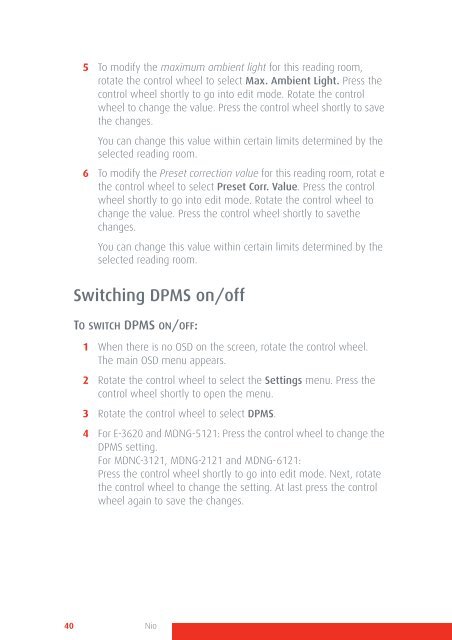Create successful ePaper yourself
Turn your PDF publications into a flip-book with our unique Google optimized e-Paper software.
5 To modify the maximum ambient light for this reading room,<br />
rotate the control wheel to select Max. Ambient Light. Press the<br />
control wheel shortly to go into edit mode. Rotate the control<br />
wheel to change the value. Press the control wheel shortly to save<br />
the changes.<br />
You can change this value within certain limits determined by the<br />
selected reading room.<br />
6 To modify the Preset correction value for this reading room, rotat e<br />
the control wheel to select Preset Corr. Value. Press the control<br />
wheel shortly to go into edit mode. Rotate the control wheel to<br />
change the value. Press the control wheel shortly to savethe<br />
changes.<br />
You can change this value within certain limits determined by the<br />
selected reading room.<br />
Switching DPMS on/off<br />
TO SWITCH DPMS ON/OFF:<br />
1 When there is no OSD on the screen, rotate the control wheel.<br />
The main OSD menu appears.<br />
2 Rotate the control wheel to select the Settings menu. Press the<br />
control wheel shortly to open the menu.<br />
3 Rotate the control wheel to select DPMS.<br />
4 For E-3620 and MDNG-5121: Press the control wheel to change the<br />
DPMS setting.<br />
For MDNC-3121, MDNG-2121 and MDNG-6121:<br />
Press the control wheel shortly to go into edit mode. Next, rotate<br />
the control wheel to change the setting. At last press the control<br />
wheel again to save the changes.<br />
40 Nio