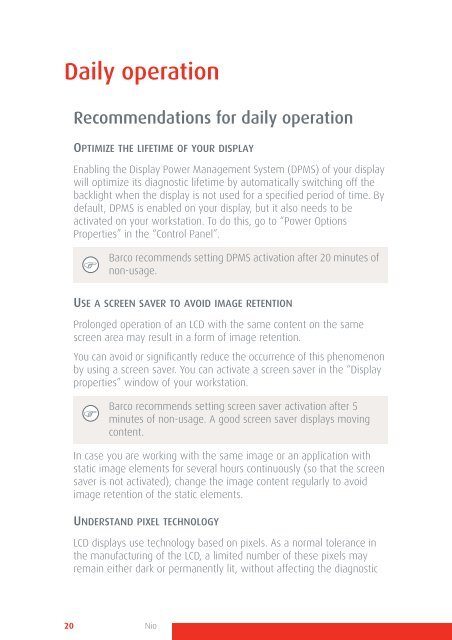You also want an ePaper? Increase the reach of your titles
YUMPU automatically turns print PDFs into web optimized ePapers that Google loves.
Daily operation<br />
Recommendations for daily operation<br />
OPTIMIZE THE LIFETIME OF YOUR DISPLAY<br />
Enabling the Display Power Management System (DPMS) of your display<br />
will optimize its diagnostic lifetime by automatically switching off the<br />
backlight when the display is not used for a specified period of time. By<br />
default, DPMS is enabled on your display, but it also needs to be<br />
activated on your workstation. To do this, go to “Power Options<br />
Properties” in the “Control Panel”.<br />
<strong>Barco</strong> recommends setting DPMS activation after 20 minutes of<br />
non-usage.<br />
USE A SCREEN SAVER TO AVOID IMAGE RETENTION<br />
Prolonged operation of an LCD with the same content on the same<br />
screen area may result in a form of image retention.<br />
You can avoid or significantly reduce the occurrence of this phenomenon<br />
by using a screen saver. You can activate a screen saver in the “Display<br />
properties” window of your workstation.<br />
<strong>Barco</strong> recommends setting screen saver activation after 5<br />
minutes of non-usage. A good screen saver displays moving<br />
content.<br />
In case you are working with the same image or an application with<br />
static image elements for several hours continuously (so that the screen<br />
saver is not activated), change the image content regularly to avoid<br />
image retention of the static elements.<br />
UNDERSTAND PIXEL TECHNOLOGY<br />
LCD displays use technology based on pixels. As a normal tolerance in<br />
the manufacturing of the LCD, a limited number of these pixels may<br />
remain either dark or permanently lit, without affecting the diagnostic<br />
20 Nio