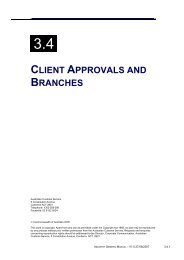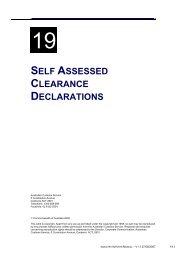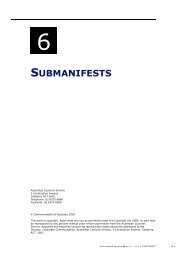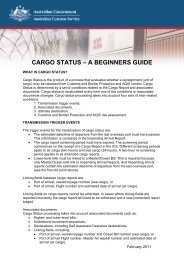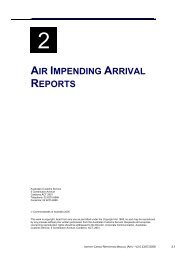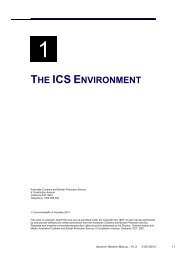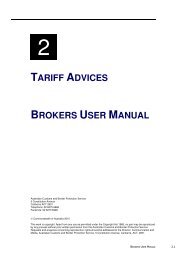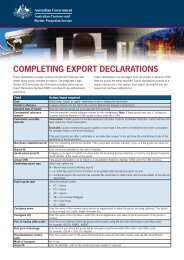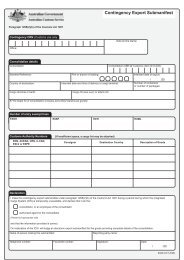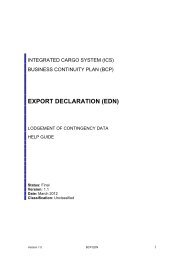Export Sub Manifest - Cargo Support
Export Sub Manifest - Cargo Support
Export Sub Manifest - Cargo Support
You also want an ePaper? Increase the reach of your titles
YUMPU automatically turns print PDFs into web optimized ePapers that Google loves.
1. Introduction<br />
Contingency <strong>Export</strong> <strong>Sub</strong> <strong>Manifest</strong>s will only be accepted for consolidation of export<br />
cargo for which an ICS or contingency authority has been obtained and must include<br />
the report of exempt cargo included in the consolidation.<br />
During a declared outage contingency <strong>Export</strong> <strong>Sub</strong> <strong>Manifest</strong>s will only be accepted<br />
and processed by Customs and Border Protection for cargo due to be delivered to<br />
cargo or container terminals during the next 24 hours. Industry Clients are<br />
responsible for prioritising the submission of these documents. This process is not<br />
required for sea freight <strong>Export</strong> Slot <strong>Sub</strong> <strong>Manifest</strong>s.<br />
This document contains two components. The first is a Quick Guide which clients<br />
should refer to in the first instance and outlines the process required to complete a<br />
contingency transaction in electronic form.<br />
The second component is a Detailed Guide which provides guidance on how to:<br />
• download and save contingency files from the Customs and Border Protection<br />
website;<br />
• complete mandatory and optional fields for the transaction type;<br />
• correctly name the contingency file: and<br />
• submit completed contingency transactions to Customs and Border Protection<br />
for processing.<br />
Electronic communication is the preferred option by Industry and Customs and<br />
Border Protection for communicating contingency data. This method is effective, user<br />
friendly, and provides a quick turnaround of cargo status.<br />
Where contingency transactions cannot be submitted via electronic means, clients<br />
may use Hardcopy (paper) forms.<br />
Please note: In accordance with Section 126E of the Customs Act 1901,<br />
recovery reports must be submitted to the Integrated <strong>Cargo</strong> System<br />
(ICS) within 24 hours of the CEO of Customs causing notice to be given<br />
that the system has become operative.<br />
Version 1.0 BCP CRN 3