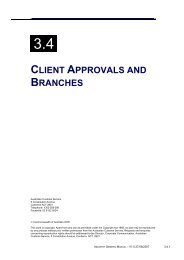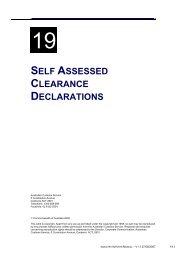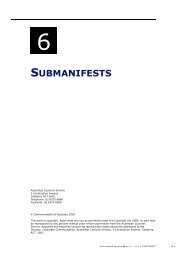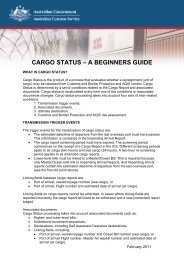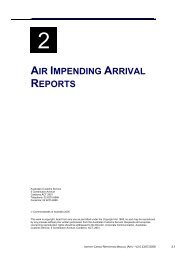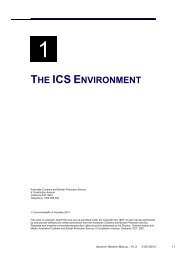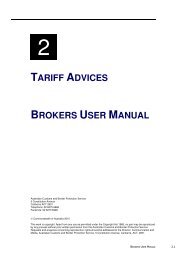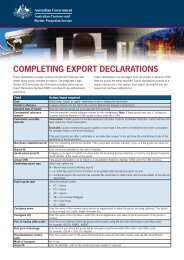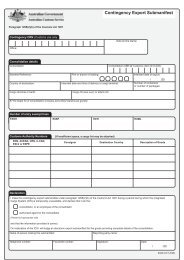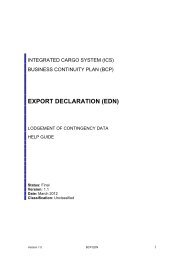Export Sub Manifest - Cargo Support
Export Sub Manifest - Cargo Support
Export Sub Manifest - Cargo Support
You also want an ePaper? Increase the reach of your titles
YUMPU automatically turns print PDFs into web optimized ePapers that Google loves.
2. Electronic <strong>Export</strong> <strong>Sub</strong> <strong>Manifest</strong> (CRN) Quick Guide<br />
‣ Download the “Contingency <strong>Export</strong> <strong>Sub</strong> <strong>Manifest</strong>” file (refer to Section<br />
3.2 for further information on downloading a contingency file).<br />
‣ Enter the data in the required fields (refer to Section 3.3 for further<br />
detail).<br />
Note that multiple entries can be made on the same CSV export sub<br />
manifest file where those exports are being delivered to the same<br />
establishment – that is, the same “Port of Loading”.<br />
When completing a multiple line contingency <strong>Export</strong> <strong>Sub</strong> <strong>Manifest</strong><br />
it is critical that the senders reference is the same for each line<br />
otherwise each line will be treated as a separate<br />
document (separate CRN).<br />
‣ Save the file with a Naming Convention (refer to Section 3.4 for further<br />
information)<br />
‣ Attach the file to an email.<br />
‣ The subject line for the email should be ‘Contingency <strong>Export</strong> <strong>Sub</strong><br />
<strong>Manifest</strong>’<br />
‣ Address the email to ICSBCP@customs.gov.au and send to Customs<br />
and Border Protection (refer to Section 3.5 for further information on<br />
how to submit a contingency file)<br />
Customs and Border Protection will process the file and provide one of the following<br />
status results:<br />
Contingency<br />
Number<br />
Held<br />
All cargo with a contingency number allocated can be presented for<br />
export. For multi-line declarations a contingency number will be<br />
documented against each line. The contingency number will be in a<br />
similar format to the following: 1M07CCRN3560.<br />
‘1M’ – is the state and port code;<br />
‘07’ - is the year;<br />
‘CCRN’ - is for contingency CRN;<br />
‘3560’ - a consecutive serial number, generated by the BCP.<br />
<strong>Cargo</strong> with “Held” status may not be exported and is to be held<br />
pending secondary actions by Customs and Border Protection or<br />
AQIS. The reporting party will be contacted by Customs and Border<br />
Protection, where necessary, to process the “Held” status. When<br />
secondary actions have been completed by Customs and Border<br />
Protection and the cargo is cleared for export, Customs and Border<br />
Protection will alter the “Held” status by allocating a contingency<br />
number on the contingency file and will re-send to the reporting party.<br />
Lines that have a “Held” status are to be removed from the consolidation.<br />
Once “Held” lines have been removed, the consolidation may then be<br />
presented for export.<br />
Version 1.0 BCP CRN 5