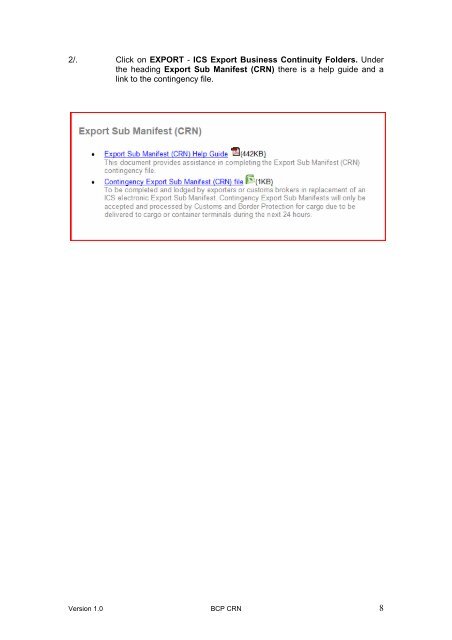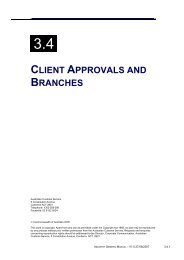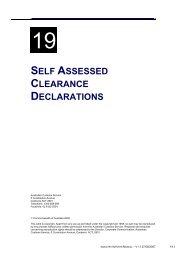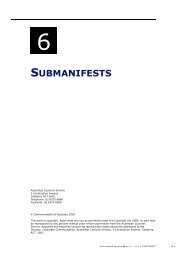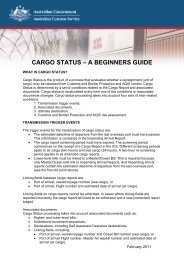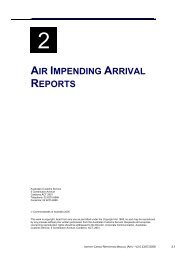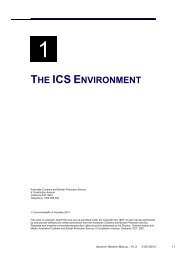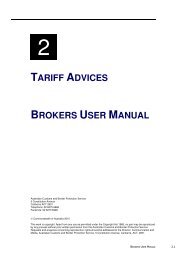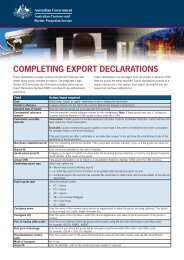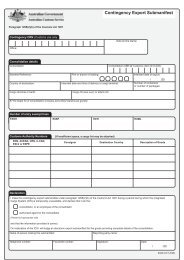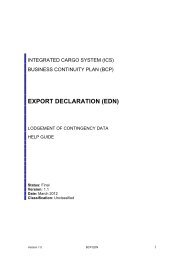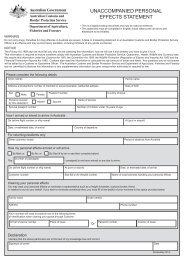Export Sub Manifest - Cargo Support
Export Sub Manifest - Cargo Support
Export Sub Manifest - Cargo Support
Create successful ePaper yourself
Turn your PDF publications into a flip-book with our unique Google optimized e-Paper software.
2/. Click on EXPORT - ICS <strong>Export</strong> Business Continuity Folders. Under<br />
the heading <strong>Export</strong> <strong>Sub</strong> <strong>Manifest</strong> (CRN) there is a help guide and a<br />
link to the contingency file.<br />
Version 1.0 BCP CRN 8