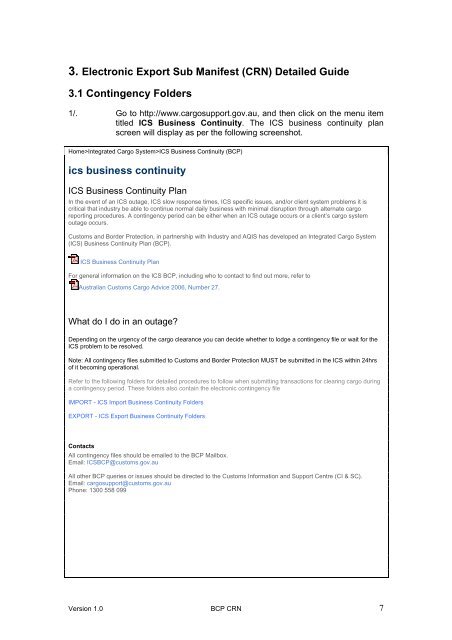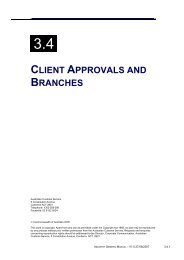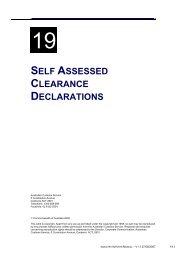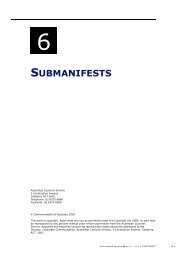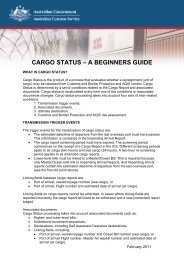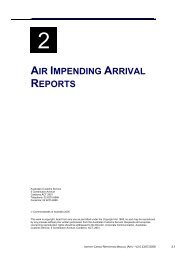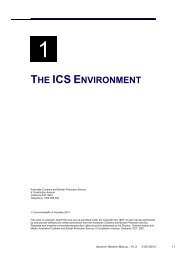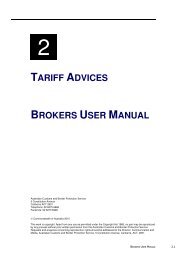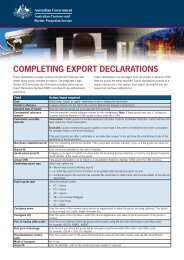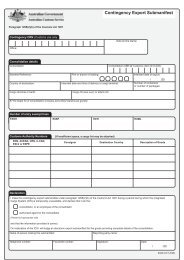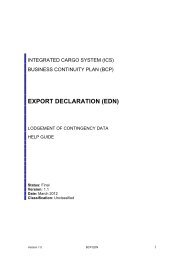Export Sub Manifest - Cargo Support
Export Sub Manifest - Cargo Support
Export Sub Manifest - Cargo Support
You also want an ePaper? Increase the reach of your titles
YUMPU automatically turns print PDFs into web optimized ePapers that Google loves.
3. Electronic <strong>Export</strong> <strong>Sub</strong> <strong>Manifest</strong> (CRN) Detailed Guide<br />
3.1 Contingency Folders<br />
1/. Go to http://www.cargosupport.gov.au, and then click on the menu item<br />
titled ICS Business Continuity. The ICS business continuity plan<br />
screen will display as per the following screenshot.<br />
Home>Integrated <strong>Cargo</strong> System>ICS Business Continuity (BCP)<br />
ics business continuity<br />
ICS Business Continuity Plan<br />
In the event of an ICS outage, ICS slow response times, ICS specific issues, and/or client system problems it is<br />
critical that industry be able to continue normal daily business with minimal disruption through alternate cargo<br />
reporting procedures. A contingency period can be either when an ICS outage occurs or a client’s cargo system<br />
outage occurs.<br />
Customs and Border Protection, in partnership with Industry and AQIS has developed an Integrated <strong>Cargo</strong> System<br />
(ICS) Business Continuity Plan (BCP).<br />
ICS Business Continuity Plan<br />
For general information on the ICS BCP, including who to contact to find out more, refer to<br />
Australian Customs <strong>Cargo</strong> Advice 2006, Number 27.<br />
What do I do in an outage?<br />
Depending on the urgency of the cargo clearance you can decide whether to lodge a contingency file or wait for the<br />
ICS problem to be resolved.<br />
Note: All contingency files submitted to Customs and Border Protection MUST be submitted in the ICS within 24hrs<br />
of it becoming operational.<br />
Refer to the following folders for detailed procedures to follow when submitting transactions for clearing cargo during<br />
a contingency period. These folders also contain the electronic contingency file<br />
IMPORT - ICS Import Business Continuity Folders<br />
EXPORT - ICS <strong>Export</strong> Business Continuity Folders<br />
Contacts<br />
All contingency files should be emailed to the BCP Mailbox.<br />
Email: ICSBCP@customs.gov.au<br />
All other BCP queries or issues should be directed to the Customs Information and <strong>Support</strong> Centre (CI & SC).<br />
Email: cargosupport@customs.gov.au<br />
Phone: 1300 558 099<br />
Version 1.0 BCP CRN 7