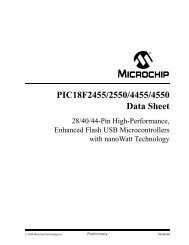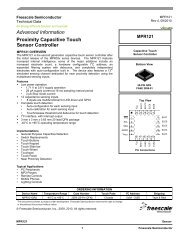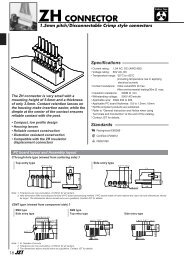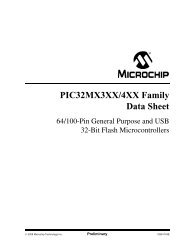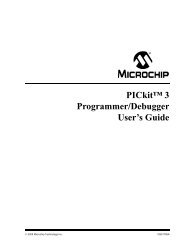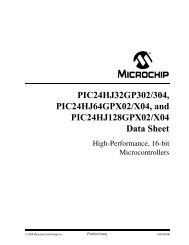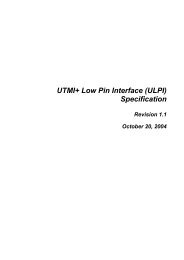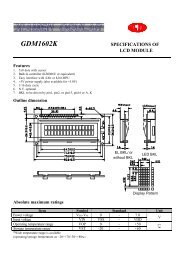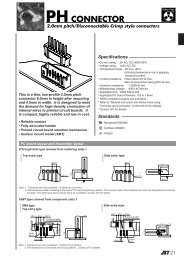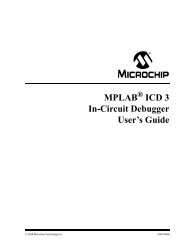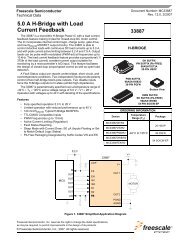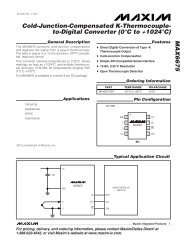SC16IS740/750/760 Single UART with I2C-bus/SPI interface, 64 ...
SC16IS740/750/760 Single UART with I2C-bus/SPI interface, 64 ...
SC16IS740/750/760 Single UART with I2C-bus/SPI interface, 64 ...
Create successful ePaper yourself
Turn your PDF publications into a flip-book with our unique Google optimized e-Paper software.
NXP Semiconductors<br />
<strong>SC16IS740</strong>/<strong>750</strong>/<strong>760</strong><br />
<strong>Single</strong> <strong>UART</strong> <strong>with</strong> I 2 C-<strong>bus</strong>/<strong>SPI</strong> <strong>interface</strong>, <strong>64</strong>-byte FIFOs, IrDA SIR<br />
An address on the network is seven bits long, appearing as the most significant bits of the<br />
address byte. The last bit is a direction (R/W) bit. A ‘0’ indicates that the master is<br />
transmitting (write) and a ‘1’ indicates that the master requests data (read). A complete<br />
data transfer, comprised of an address byte indicating a ‘write’ and two data bytes is<br />
shown in Figure 20.<br />
SDA<br />
SCL<br />
S<br />
0 to 6 7 8<br />
0 to 6 7 8<br />
0 to 6 7 8<br />
P<br />
START<br />
condition<br />
address<br />
R/W<br />
ACK<br />
data<br />
ACK<br />
data<br />
ACK<br />
STOP<br />
condition<br />
002aab046<br />
Fig 20.<br />
A complete data transfer<br />
When an address is sent, each device in the system compares the first seven bits after the<br />
START <strong>with</strong> its own address. If there is a match, the device will consider itself addressed<br />
by the master, and will send an acknowledge. The device could also determine if in this<br />
transaction it is assigned the role of a slave receiver or slave transmitter, depending on the<br />
R/W bit.<br />
Each node of the I 2 C-<strong>bus</strong> network has a unique seven-bit address. The address of a<br />
microcontroller is of course fully programmable, while peripheral devices usually have<br />
fixed and programmable address portions.<br />
When the master is communicating <strong>with</strong> one device only, data transfers follow the format<br />
of Figure 20, where the R/W bit could indicate either direction. After completing the<br />
transfer and issuing a STOP condition, if a master would like to address some other<br />
device on the network, it could start another transaction by issuing a new START.<br />
Another way for a master to communicate <strong>with</strong> several different devices would be by using<br />
a ‘repeated START’. After the last byte of the transaction was transferred, including its<br />
acknowledge (or negative acknowledge), the master issues another START, followed by<br />
address byte and data—<strong>with</strong>out effecting a STOP. The master may communicate <strong>with</strong> a<br />
number of different devices, combining ‘reads’ and ‘writes’. After the last transfer takes<br />
place, the master issues a STOP and releases the <strong>bus</strong>. Possible data formats are<br />
demonstrated in Figure 21. Note that the repeated START allows for both change of a<br />
slave and a change of direction, <strong>with</strong>out releasing the <strong>bus</strong>. We shall see later on that the<br />
change of direction feature can come in handy even when dealing <strong>with</strong> a single device.<br />
In a single master system, the repeated START mechanism may be more efficient than<br />
terminating each transfer <strong>with</strong> a STOP and starting again. In a multimaster environment,<br />
the determination of which format is more efficient could be more complicated, as when a<br />
master is using repeated STARTs it occupies the <strong>bus</strong> for a long time and thus preventing<br />
other devices from initiating transfers.<br />
<strong>SC16IS740</strong>_<strong>750</strong>_<strong>760</strong>_6<br />
© NXP B.V. 2008. All rights reserved.<br />
Product data sheet Rev. 06 — 13 May 2008 39 of 62