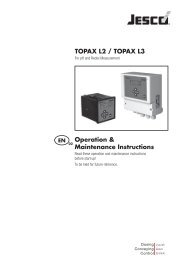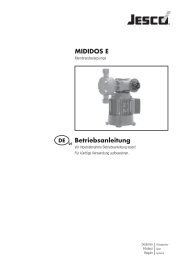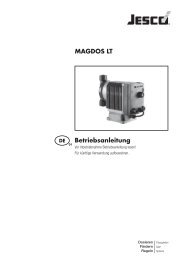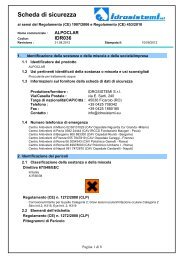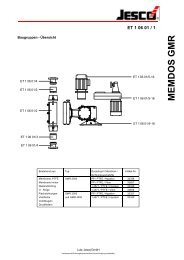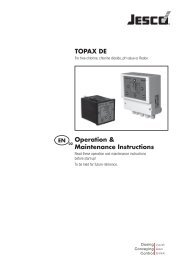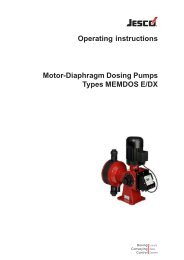You also want an ePaper? Increase the reach of your titles
YUMPU automatically turns print PDFs into web optimized ePapers that Google loves.
<strong>Solenoid</strong>-<strong>Diaphragm</strong> <strong>Dosing</strong> <strong>Pump</strong> MAGDOS LP<br />
Operating Instructions<br />
You can choose from the following options:<br />
• Not active (factory default setting),<br />
• Alarm = contact (issues an alarm when the float contact is<br />
closed),<br />
• Alarm = open (issues an alarm when the float contact is open;<br />
setting for standard Lutz-Jesco GmbH level monitoring systems).<br />
2. Use the or key to choose the desired function and press OK.<br />
"Level input" is set.<br />
• Alarm = contact (issues an alarm if the sensor output is closed<br />
for five strokes; setting for standard Lutz-Jesco GmbH leak sensor),<br />
• Alarm = open (issues an alarm if the sensor output is open for<br />
five strokes).<br />
2. Use the or key to choose the desired function and press OK.<br />
"<strong>Diaphragm</strong> rupture" is set.<br />
10.6.8 Set "Release input" menu item<br />
i<br />
The system displays the selected setting of the level input as<br />
an icon on the start screen of each operating mode. For an<br />
explanation of the icons, see page 30.<br />
Option of starting or stopping the dosing pump externally.<br />
For information on the connection, see “Release input” on page 27.<br />
For information on starting and stopping the dosing pump, see “External<br />
On/Off via Release input” on page 46.<br />
10.6.6.1 "Level input" configuration<br />
Status Display Level input<br />
Tank full<br />
Alarm =<br />
contact<br />
Alarm =<br />
open<br />
<strong>Dosing</strong> pump<br />
Running<br />
1. Use the or key to choose the Release input menu item and<br />
press Setup.<br />
You can choose from the following options:<br />
• Not active (factory default setting),<br />
• Run = contact (enables the dosing pump if both contacts are<br />
closed),<br />
• Run = contact (enables the dosing pump if both contacts are<br />
open).<br />
2. Use the or key to choose the desired function and press OK.<br />
"Release input" is set.<br />
Tank at<br />
minimum<br />
(alert)<br />
Running<br />
i<br />
The system displays the selected setting of the Release input<br />
as an icon on the start screen of each operating mode. For an<br />
explanation of the icons, see page 31.<br />
10.6.9 Set "<strong>Dosing</strong> control" menu item<br />
The FLOWCON, which is available as an optional extra, allows you to<br />
monitor the dosing medium's flow motion after a dosing pump stroke.<br />
Tank<br />
empty<br />
(main<br />
alarm)<br />
Table 10-8: Level input configuration<br />
10.6.7 Set "<strong>Diaphragm</strong> rupture" menu item<br />
Stopped<br />
As an option, the MAGDOS LP dosing pump is supplied with a leak<br />
sensor in the diaphragm flange; in the case of a diaphragm rupture, the<br />
sensor passes on a signal to the dosing pump and stops it.<br />
For more information, refer to “<strong>Diaphragm</strong> rupture sensor leak sensor”<br />
on page 19.<br />
For information on the connection, see “<strong>Diaphragm</strong> rupture input” on<br />
page 28.<br />
For information on the connection, see “<strong>Dosing</strong> control input” on<br />
page 28.<br />
1. Use the or key to choose the <strong>Dosing</strong> control menu item and<br />
press Setup.<br />
The dosing pump displays menu 6.9 <strong>Dosing</strong> control. Not<br />
active is preselected as the mode.<br />
6.9<br />
Back<br />
<strong>Dosing</strong> control<br />
not active<br />
Mode<br />
Fig. 10-9: <strong>Dosing</strong> control "not active"<br />
2. Use Mode to activate the FLOWCON contact.<br />
The dosing pump is set to <strong>Pump</strong> On but continues to run in the<br />
case of FLOWCON error messages.<br />
1. Use the or key to choose the <strong>Diaphragm</strong> rupture menu<br />
item and press Setup.<br />
You can choose from the following options:<br />
• Not active (factory default setting),<br />
© Lutz-Jesco GmbH 2012<br />
Subject to technical changes.<br />
BA-10231-02-V01<br />
Control<br />
System setup<br />
33