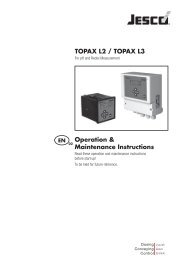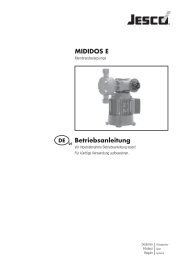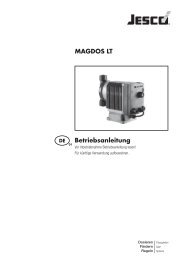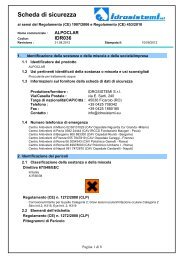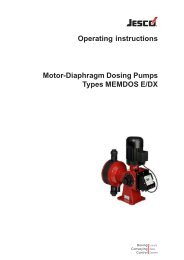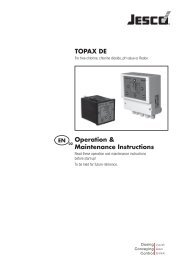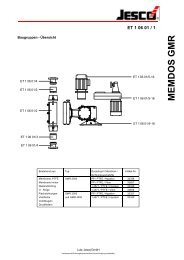Create successful ePaper yourself
Turn your PDF publications into a flip-book with our unique Google optimized e-Paper software.
<strong>Solenoid</strong>-<strong>Diaphragm</strong> <strong>Dosing</strong> <strong>Pump</strong> MAGDOS LP<br />
Operating Instructions<br />
11.2.4 Batch mode<br />
In Batch mode, the system regulates the dosing pump's stroke<br />
frequency and the number of strokes in dependence on the delivered<br />
output. You can set the output on an individual basis for the dosing<br />
pump's run time, number of strokes and delivery capacity (stroke<br />
frequency),<br />
It is started either manually or via a pulse signal applied at the pulse<br />
input (see “Connection socket 2” on page 27).<br />
<strong>Dosing</strong> is possible at intervals or at specified times in the course of a<br />
week.<br />
11.2.4.1 Selecting the operating mode<br />
1. Press Menu.<br />
2. Use the or key to choose the Operating mode menu item<br />
and press OK.<br />
3. Use the or key to choose the Batch mode menu item and<br />
press OK.<br />
The dosing pump displays the current configuration of this operating<br />
mode's parameters (Menu 3.41).<br />
3.41<br />
Batch mode<br />
Start/Stop<br />
100 Strokes / 100%<br />
Output 35.2 ml<br />
Menu Mode Setup OK<br />
Fig. 11-9: Parameters of the operating mode<br />
4. Press OK.<br />
The dosing pump displays the start screen of Batch mode.<br />
Menu<br />
Batch mode<br />
0<br />
0%<br />
Setup Start<br />
Fig. 11-10: Start screen of Batch mode<br />
11.2.4.2 Choosing the batch mode mode<br />
You can choose from the following modes in Batch mode:<br />
1. Press Setup.<br />
The dosing pump displays the current configuration of this operating<br />
mode's parameters (Menu 3.41).<br />
2. Press Mode.<br />
3. Use the or key to choose a mode and press OK.<br />
The dosing pump displays the current configuration of this operating<br />
mode's parameters (Menu 3.41).<br />
4. Press OK.<br />
The dosing pump displays the start screen of Pulse input mode.<br />
11.2.4.3 Batch mode modes<br />
The parameters that you can set are different depending on the mode.<br />
Start/Stop and Ext. Start<br />
Batch mode modes Start/Stop and Ext. Start do not differ by virtue<br />
of the configuration; rather, the only difference is in the way in which<br />
that the dosing pump is started (see “Starting the dosing pump” on<br />
page 45). They offer the following configuration options:<br />
Parameter<br />
Runtime<br />
No. of strokes<br />
Capacity<br />
Table 11-6: Start/Stop and Ext. configuration Start<br />
Interval<br />
The Interval batch mode mode offers the following configuration<br />
options:<br />
Parameter<br />
Explanation<br />
Specifies the required runtime of the dosing<br />
pump; input in minutes. The value that is<br />
displayed in brackets indicates the calculated<br />
output.<br />
Specifies the number of required strokes. The<br />
value that is displayed in brackets indicates the<br />
calculated output.<br />
Specifies the required stroke frequency stated as<br />
a percentage of the maximum stroke frequency<br />
(see „Delivery capacity data“ on page 11).<br />
Explanation<br />
Mode<br />
Start/Stop<br />
External Start<br />
Interval<br />
Timer<br />
Table 11-5: Explanation of batch mode modes<br />
i<br />
Explanation<br />
Manual starting of dosing<br />
External starting of dosing<br />
Automatic starting of dosing at regular intervals<br />
Starting of dosing at a specific time<br />
The system marks the currently active mode by displaying<br />
(On) after the menu item. In the factory default setting, the<br />
Start/Stop mode is preselected: Start/Stop (On).<br />
Runtime<br />
No. of strokes<br />
Capacity<br />
Interval<br />
Specifies the required runtime of the dosing<br />
pump; input in minutes. The value that is<br />
displayed in brackets indicates the calculated<br />
output.<br />
Specifies the number of required strokes. The<br />
value that is displayed in brackets indicates the<br />
calculated output.<br />
Specifies the required stroke frequency stated as<br />
a percentageof the maximum stroke frequency<br />
(see „Delivery capacity data“ on page 11).<br />
Specifies the interval at which dosing is to take<br />
place on a regular basis. The interval cannot be<br />
shorter than the specified or calculated runtime;<br />
if necessary, the system corrects it automatically<br />
to the minimum value.<br />
Table 11-7: Interval configuration mode<br />
© Lutz-Jesco GmbH 2012<br />
Subject to technical changes.<br />
BA-10231-02-V01<br />
Operation<br />
Operating modes<br />
43