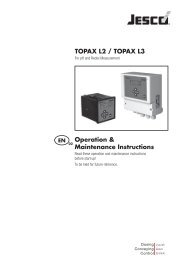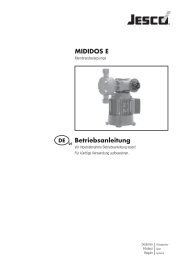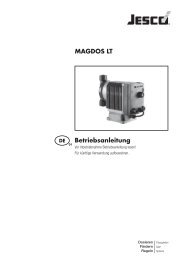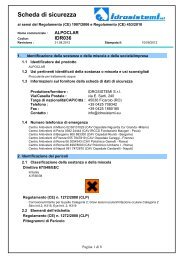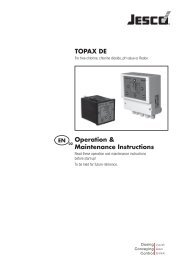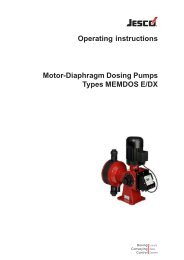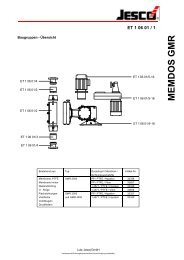Create successful ePaper yourself
Turn your PDF publications into a flip-book with our unique Google optimized e-Paper software.
<strong>Solenoid</strong>-<strong>Diaphragm</strong> <strong>Dosing</strong> <strong>Pump</strong> MAGDOS LP<br />
Operating Instructions<br />
Programming dosing procedures for days of the week<br />
1. Press Setup.<br />
2. Press Mode.<br />
3. Use the or key to choose the Batch mode mode Timer and<br />
press OK.<br />
The dosing pump displays the current configuration of this operating<br />
mode's parameters (Menu 3.41).<br />
4. Press Setup.<br />
5. Use the or key to choose the Mo-Su menu item and press<br />
Setup.<br />
6. Keep pressing the 1/2/- key to set dosing procedure 1, dosing<br />
procedure 2 or no dosing procedure for the selected day of the<br />
week and then pressNext.<br />
7. Continue with further days of the week as described in point 6 if<br />
desired and then press OK to confirm programming.<br />
The dosing pump displays the current configuration of this operating<br />
mode's parameters (Menu 3.41).<br />
8. Press OK.<br />
The dosing pump displays the start screen of Batch mode.<br />
11.2.4.5 Starting the dosing pump<br />
If batch mode mode Start/Stop is set:<br />
1. Press Start.<br />
2. Press Start again.<br />
The dosing pumps starts dosing immediately. The system automatically<br />
calculates the resulting delivery capacity and displays it.<br />
<strong>Dosing</strong> pump has started.<br />
If batch mode mode Ext. Start/Stop is set:<br />
1. Press Start.<br />
2. Apply a pulse to the dosing pump's pulse input.<br />
The dosing pumps starts dosing immediately. The system automatically<br />
calculates the resulting delivery capacity and displays it.<br />
<strong>Dosing</strong> pump has started.<br />
If batch mode mode Interval is set:<br />
Press Start.<br />
The dosing pump displays the time remaining until the set interval<br />
is reached. After the time has expired, the pump starts dosing.<br />
<strong>Dosing</strong> pump has started.<br />
If batch mode mode Timer is set:<br />
Press Start.<br />
The dosing pump starts dosing when one of the set days of the<br />
week and one of the set start times are reached.<br />
<strong>Dosing</strong> pump has started.<br />
11.2.4.6 Stopping the dosing pump<br />
Press Stop.<br />
<strong>Dosing</strong> pump has stopped.<br />
11.2.5 Network mode (MAGDOS LP-Net only)<br />
11.2.5.1 Selecting the operating mode<br />
1. Press Menu.<br />
2. Use the or key to choose the Operating mode menu item<br />
and press OK.<br />
3. Use the or key to choose the Network mode menu item and<br />
press OK.<br />
The dosing pump displays the start screen of Network mode.<br />
Network mode<br />
Menu<br />
0.00<br />
Liter<br />
h<br />
0%<br />
Start<br />
Fig. 11-12: Start screen of Network mode<br />
In Network mode, the signal that is connected to the Ethernet<br />
connection controls the dosing pump's stroke frequency and number of<br />
strokes (see page 29). In addition, it is possible to transmit in the opposite<br />
direction all the disturbance and status messages (see „Addresses<br />
of MODBUS TCP/IP protocol (MAGDOS LP-Net)“ on page 62).<br />
You do not need to make any further configurations in the operating<br />
mode.<br />
You must, however, enter or check the IP address (see „Set "IP<br />
address" menu item (MAGDOS LP-Net only)“ on page 35).<br />
To uniquely identify the dosing pump on any Ethernet in the world, it has<br />
a unique MAC number (for example: "00-C0-3D-00-27-8B"). To<br />
uniquely identify the dosing pump on a TCP/IP network, it must be given<br />
an IP number (for example: "169.254.55.114"). The local network<br />
administrator assigns the IP number. There is no DHCP function to automatically<br />
assign numbers.<br />
If you operate several dosing pumps on one network, their IP addresses<br />
must be matched with each other to differentiate them and to make<br />
possible unique addressing.<br />
TCP/IP packets must conform with the Modbus TCP/IP protocol; this<br />
means that they can be sent from and received by the TOPAX DX Net<br />
multi-channel controller, by an Ethernet-capable PLC or a PC control<br />
console.<br />
You can only operate the dosing pump in a local TCP/IP network (not via<br />
a gateway).<br />
The dosing pump monitors the network connection. If packets fail, the<br />
dosing pump automatically stops delivery. This means that the PLC or<br />
the PC control console must continuously trigger the dosing pump in an<br />
interval of less that one second.<br />
A Web server is integrated in the dosing pump. To check the network<br />
connection, you can surf to the Web server from a PC with a Web<br />
browser and read out the current delivery capacity. Addressing is by<br />
means of the IP address.<br />
For more information about parameterising the Modbus TCP/IP protocol,<br />
see „Addresses of MODBUS TCP/IP protocol (MAGDOS LP-Net)“ (see<br />
page 62).<br />
© Lutz-Jesco GmbH 2012<br />
Subject to technical changes.<br />
BA-10231-02-V01<br />
Operation<br />
Operating modes<br />
45