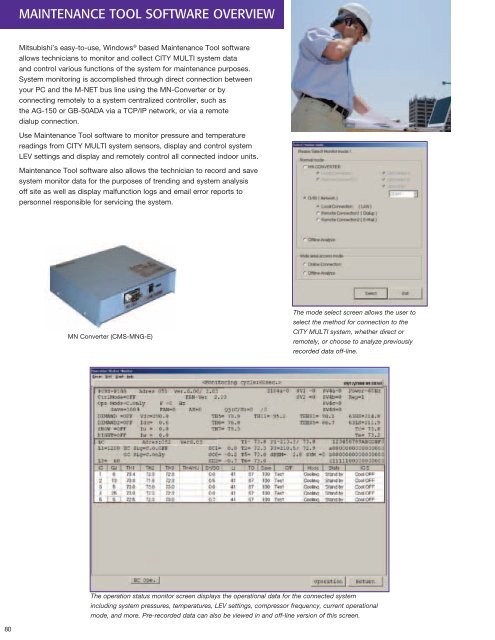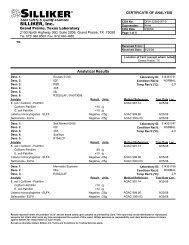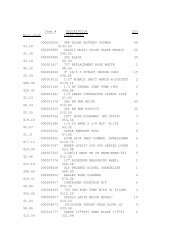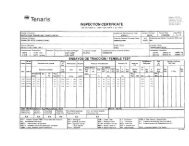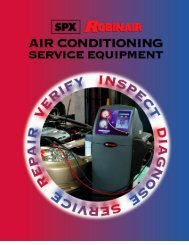Mitsubishi CityMulti Catalog - Salvex
Mitsubishi CityMulti Catalog - Salvex
Mitsubishi CityMulti Catalog - Salvex
Create successful ePaper yourself
Turn your PDF publications into a flip-book with our unique Google optimized e-Paper software.
MAINTENANCE TOOL SOFTWARE OVERVIEW<br />
<strong>Mitsubishi</strong>’s easy-to-use, Windows ® based Maintenance Tool software<br />
allows technicians to monitor and collect CITY MULTI system data<br />
and control various functions of the system for maintenance purposes.<br />
System monitoring is accomplished through direct connection between<br />
your PC and the M-NET bus line using the MN-Converter or by<br />
connecting remotely to a system centralized controller, such as<br />
the AG-150 or GB-50ADA via a TCP/IP network, or via a remote<br />
dialup connection.<br />
Use Maintenance Tool software to monitor pressure and temperature<br />
readings from CITY MULTI system sensors, display and control system<br />
LEV settings and display and remotely control all connected indoor units.<br />
Maintenance Tool software also allows the technician to record and save<br />
system monitor data for the purposes of trending and system analysis<br />
off site as well as display malfunction logs and email error reports to<br />
personnel responsible for servicing the system.<br />
MN Converter (CMS-MNG-E)<br />
The mode select screen allows the user to<br />
select the method for connection to the<br />
CITY MULTI system, whether direct or<br />
remotely, or choose to analyze previously<br />
recorded data off-line.<br />
The operation status monitor screen displays the operational data for the connected system<br />
including system pressures, temperatures, LEV settings, compressor frequency, current operational<br />
mode, and more. Pre-recorded data can also be viewed in and off-line version of this screen.<br />
80