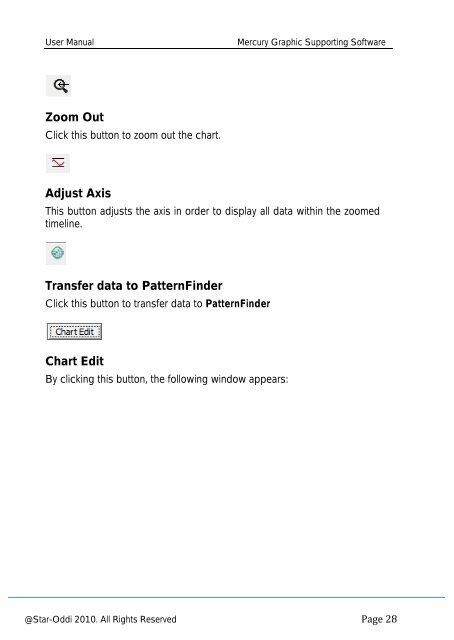Mercury Software User Manual - MicroDAQ.com
Mercury Software User Manual - MicroDAQ.com
Mercury Software User Manual - MicroDAQ.com
Create successful ePaper yourself
Turn your PDF publications into a flip-book with our unique Google optimized e-Paper software.
<strong>User</strong> <strong>Manual</strong><br />
<strong>Mercury</strong> Graphic Supporting <strong>Software</strong><br />
Zoom Out<br />
Click this button to zoom out the chart.<br />
Adjust Axis<br />
This button adjusts the axis in order to display all data within the zoomed<br />
timeline.<br />
Transfer data to PatternFinder<br />
Click this button to transfer data to PatternFinder<br />
Chart Edit<br />
By clicking this button, the following window appears:<br />
@Star-Oddi 2010. All Rights Reserved