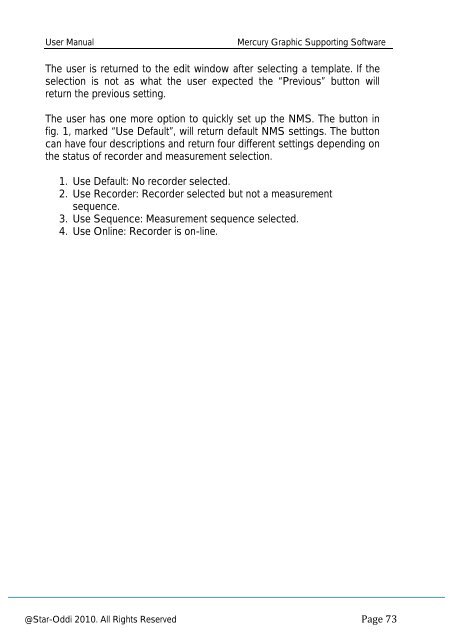Mercury Software User Manual - MicroDAQ.com
Mercury Software User Manual - MicroDAQ.com
Mercury Software User Manual - MicroDAQ.com
You also want an ePaper? Increase the reach of your titles
YUMPU automatically turns print PDFs into web optimized ePapers that Google loves.
<strong>User</strong> <strong>Manual</strong><br />
<strong>Mercury</strong> Graphic Supporting <strong>Software</strong><br />
The user is returned to the edit window after selecting a template. If the<br />
selection is not as what the user expected the “Previous” button will<br />
return the previous setting.<br />
The user has one more option to quickly set up the NMS. The button in<br />
fig. 1, marked “Use Default”, will return default NMS settings. The button<br />
can have four descriptions and return four different settings depending on<br />
the status of recorder and measurement selection.<br />
1. Use Default: No recorder selected.<br />
2. Use Recorder: Recorder selected but not a measurement<br />
sequence.<br />
3. Use Sequence: Measurement sequence selected.<br />
4. Use Online: Recorder is on-line.<br />
@Star-Oddi 2010. All Rights Reserved