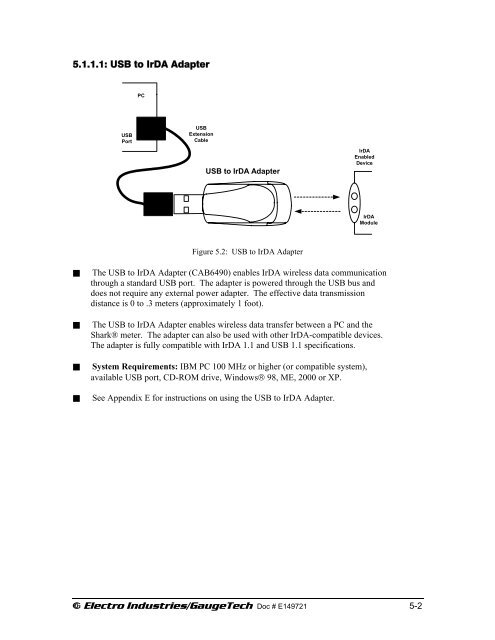You also want an ePaper? Increase the reach of your titles
YUMPU automatically turns print PDFs into web optimized ePapers that Google loves.
5.1.1.1: USB to IrDA Adapter<br />
PC<br />
USB<br />
Port<br />
USB<br />
Extension<br />
Cable<br />
USB to IrDA Adapter<br />
IrDA<br />
Enabled<br />
Device<br />
IrDA<br />
Module<br />
Figure 5.2: USB to IrDA Adapter<br />
<br />
<br />
<br />
<br />
The USB to IrDA Adapter (CAB6490) enables IrDA wireless data <strong>com</strong>munication<br />
through a standard USB port. The adapter is powered through the USB bus and<br />
does not require any external power adapter. The effective data transmission<br />
distance is 0 to .3 meters (approximately 1 foot).<br />
The USB to IrDA Adapter enables wireless data transfer between a PC and the<br />
<strong>Shark</strong>® meter. The adapter can also be used with other IrDA-<strong>com</strong>patible devices.<br />
The adapter is fully <strong>com</strong>patible with IrDA 1.1 and USB 1.1 specifications.<br />
System Requirements: IBM PC 100 MHz or higher (or <strong>com</strong>patible system),<br />
available USB port, CD-ROM drive, Windows® 98, ME, 2000 or XP.<br />
See Appendix E for instructions on using the USB to IrDA Adapter.<br />
E Electro Industries/GaugeTech Doc # E149721 5-2