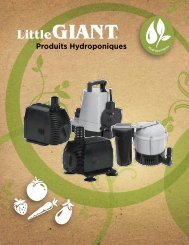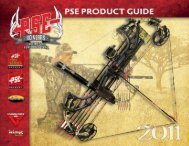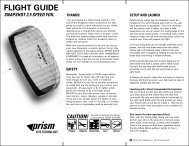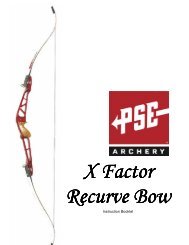Managing In-Store Pickup Fulfillment - Shopatron
Managing In-Store Pickup Fulfillment - Shopatron
Managing In-Store Pickup Fulfillment - Shopatron
You also want an ePaper? Increase the reach of your titles
YUMPU automatically turns print PDFs into web optimized ePapers that Google loves.
Ship to <strong>Store</strong> order flow<br />
• If the fulfiller has the ordered items in stock, we immediately<br />
communicate that information to the customer so that they can<br />
pick up their order as soon as possible.<br />
<strong>In</strong> this case, the Ship to <strong>Store</strong> order experience is almost identical to<br />
the Local Search First experience, except that the shopper has<br />
selected the pickup location.<br />
• We provide frequent email communication to the fulfiller, and to<br />
the shopper, as the order progresses.<br />
We automatically send the following email messages (and SMS<br />
messages, if requested) to the <strong>Shopatron</strong>-enabled Ship to <strong>Store</strong><br />
fulfiller:<br />
• Ship to <strong>Store</strong> Order Needs to be Accepted message when the<br />
order is received.<br />
• Ship to <strong>Store</strong> Order Needs to be Accepted – Late Notice<br />
message when the order has been assigned but has not been<br />
accepted for more than 1 business day.<br />
• Ship to <strong>Store</strong> – Late Ship message after the “Expected Duration”<br />
that you entered with the PO information has expired without an<br />
update to the order.<br />
We automatically send the following email messages (and SMS<br />
messages, if requested) to Ship to <strong>Store</strong> shoppers. These are in<br />
addition to some non-standard emails, such as those sent in response<br />
to payment errors.<br />
• Confirmation message when the order is received.<br />
• Ship to <strong>Store</strong> Expected Delivery Date message, which indicates<br />
when the order should be available for pickup. This message is<br />
triggered when the fulfiller creates a PO.<br />
• Ready for <strong>Pickup</strong> message when the order is available to pick up<br />
at the store.<br />
• Requires customization message if the items need to be<br />
customized.<br />
• Ship to <strong>Store</strong> Ready for <strong>Pickup</strong> Reminder message when the<br />
order has been available for pickup for 3, 5, 7, or 9 days.<br />
• Ship to <strong>Store</strong> Ready for <strong>Pickup</strong> Warning message when the<br />
order has been available for 11, 12, 13 days.<br />
• Ship to <strong>Store</strong> Ready for <strong>Pickup</strong> Final Notice message when the<br />
order has been available for 21 days.<br />
• Ship to <strong>Store</strong> Order Canceled message is sent on day 22.<br />
The Ship to <strong>Store</strong> fulfillment process consists of several discrete steps.<br />
Not all Ship to <strong>Store</strong> orders go through all steps, as indicated in the<br />
following procedure and the Order Flow illustration.<br />
June 2010 13