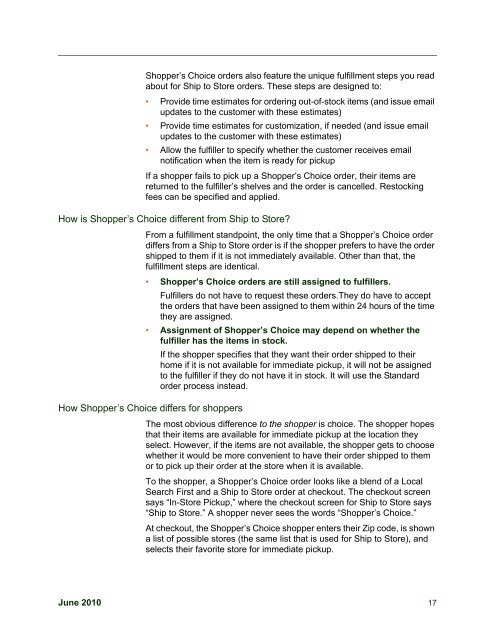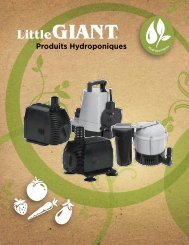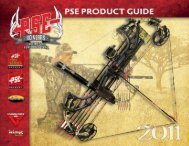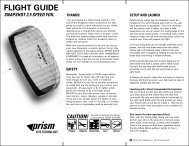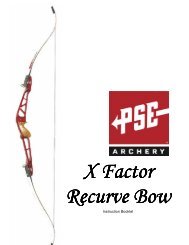Managing In-Store Pickup Fulfillment - Shopatron
Managing In-Store Pickup Fulfillment - Shopatron
Managing In-Store Pickup Fulfillment - Shopatron
Create successful ePaper yourself
Turn your PDF publications into a flip-book with our unique Google optimized e-Paper software.
Shopper’s Choice orders also feature the unique fulfillment steps you read<br />
about for Ship to <strong>Store</strong> orders. These steps are designed to:<br />
• Provide time estimates for ordering out-of-stock items (and issue email<br />
updates to the customer with these estimates)<br />
• Provide time estimates for customization, if needed (and issue email<br />
updates to the customer with these estimates)<br />
• Allow the fulfiller to specify whether the customer receives email<br />
notification when the item is ready for pickup<br />
If a shopper fails to pick up a Shopper’s Choice order, their items are<br />
returned to the fulfiller’s shelves and the order is cancelled. Restocking<br />
fees can be specified and applied.<br />
How is Shopper’s Choice different from Ship to <strong>Store</strong>?<br />
From a fulfillment standpoint, the only time that a Shopper’s Choice order<br />
differs from a Ship to <strong>Store</strong> order is if the shopper prefers to have the order<br />
shipped to them if it is not immediately available. Other than that, the<br />
fulfillment steps are identical.<br />
• Shopper’s Choice orders are still assigned to fulfillers.<br />
Fulfillers do not have to request these orders.They do have to accept<br />
the orders that have been assigned to them within 24 hours of the time<br />
they are assigned.<br />
• Assignment of Shopper’s Choice may depend on whether the<br />
fulfiller has the items in stock.<br />
If the shopper specifies that they want their order shipped to their<br />
home if it is not available for immediate pickup, it will not be assigned<br />
to the fulfiller if they do not have it in stock. It will use the Standard<br />
order process instead.<br />
How Shopper’s Choice differs for shoppers<br />
The most obvious difference to the shopper is choice. The shopper hopes<br />
that their items are available for immediate pickup at the location they<br />
select. However, if the items are not available, the shopper gets to choose<br />
whether it would be more convenient to have their order shipped to them<br />
or to pick up their order at the store when it is available.<br />
To the shopper, a Shopper’s Choice order looks like a blend of a Local<br />
Search First and a Ship to <strong>Store</strong> order at checkout. The checkout screen<br />
says “<strong>In</strong>-<strong>Store</strong> <strong>Pickup</strong>,” where the checkout screen for Ship to <strong>Store</strong> says<br />
“Ship to <strong>Store</strong>.” A shopper never sees the words “Shopper’s Choice.”<br />
At checkout, the Shopper’s Choice shopper enters their Zip code, is shown<br />
a list of possible stores (the same list that is used for Ship to <strong>Store</strong>), and<br />
selects their favorite store for immediate pickup.<br />
June 2010 17