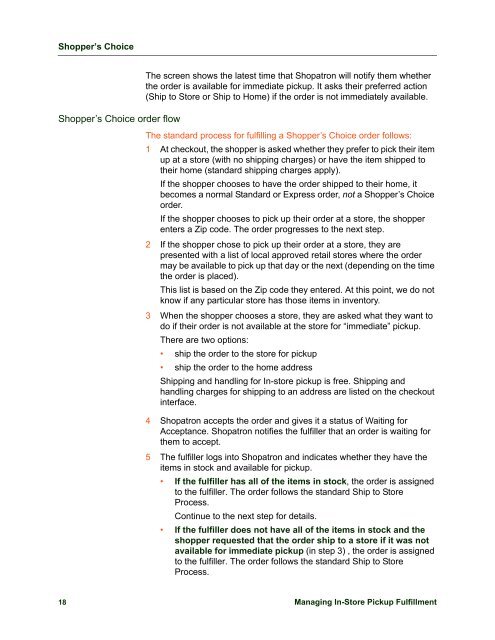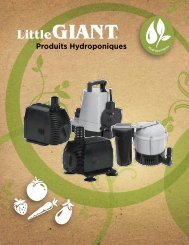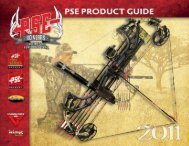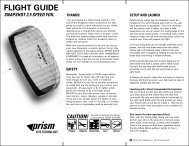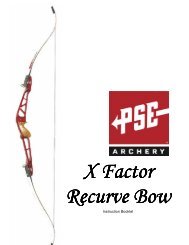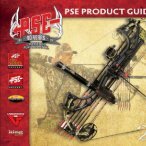Managing In-Store Pickup Fulfillment - Shopatron
Managing In-Store Pickup Fulfillment - Shopatron
Managing In-Store Pickup Fulfillment - Shopatron
Create successful ePaper yourself
Turn your PDF publications into a flip-book with our unique Google optimized e-Paper software.
Shopper’s Choice<br />
Shopper’s Choice order flow<br />
The screen shows the latest time that <strong>Shopatron</strong> will notify them whether<br />
the order is available for immediate pickup. It asks their preferred action<br />
(Ship to <strong>Store</strong> or Ship to Home) if the order is not immediately available.<br />
The standard process for fulfilling a Shopper’s Choice order follows:<br />
1 At checkout, the shopper is asked whether they prefer to pick their item<br />
up at a store (with no shipping charges) or have the item shipped to<br />
their home (standard shipping charges apply).<br />
If the shopper chooses to have the order shipped to their home, it<br />
becomes a normal Standard or Express order, not a Shopper’s Choice<br />
order.<br />
If the shopper chooses to pick up their order at a store, the shopper<br />
enters a Zip code. The order progresses to the next step.<br />
2 If the shopper chose to pick up their order at a store, they are<br />
presented with a list of local approved retail stores where the order<br />
may be available to pick up that day or the next (depending on the time<br />
the order is placed).<br />
This list is based on the Zip code they entered. At this point, we do not<br />
know if any particular store has those items in inventory.<br />
3 When the shopper chooses a store, they are asked what they want to<br />
do if their order is not available at the store for “immediate” pickup.<br />
There are two options:<br />
• ship the order to the store for pickup<br />
• ship the order to the home address<br />
Shipping and handling for <strong>In</strong>-store pickup is free. Shipping and<br />
handling charges for shipping to an address are listed on the checkout<br />
interface.<br />
4 <strong>Shopatron</strong> accepts the order and gives it a status of Waiting for<br />
Acceptance. <strong>Shopatron</strong> notifies the fulfiller that an order is waiting for<br />
them to accept.<br />
5 The fulfiller logs into <strong>Shopatron</strong> and indicates whether they have the<br />
items in stock and available for pickup.<br />
• If the fulfiller has all of the items in stock, the order is assigned<br />
to the fulfiller. The order follows the standard Ship to <strong>Store</strong><br />
Process.<br />
Continue to the next step for details.<br />
• If the fulfiller does not have all of the items in stock and the<br />
shopper requested that the order ship to a store if it was not<br />
available for immediate pickup (in step 3) , the order is assigned<br />
to the fulfiller. The order follows the standard Ship to <strong>Store</strong><br />
Process.<br />
18 <strong>Managing</strong> <strong>In</strong>-<strong>Store</strong> <strong>Pickup</strong> <strong>Fulfillment</strong>