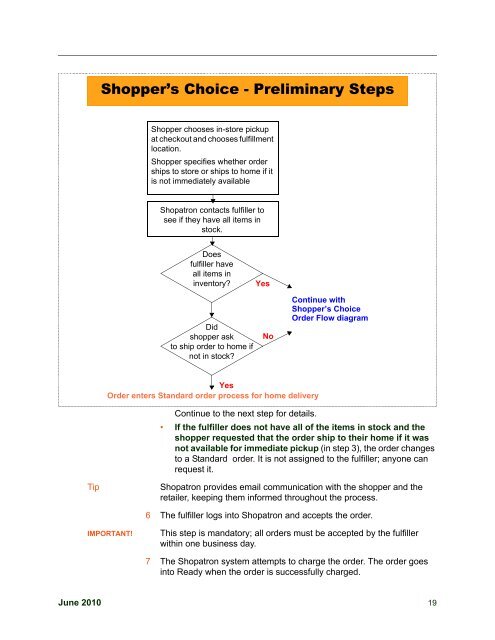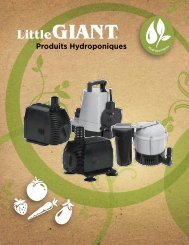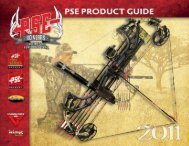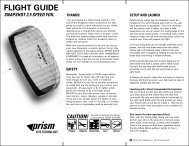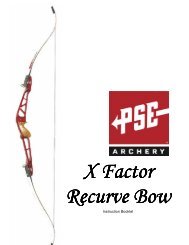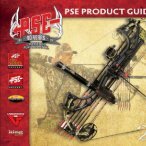Managing In-Store Pickup Fulfillment - Shopatron
Managing In-Store Pickup Fulfillment - Shopatron
Managing In-Store Pickup Fulfillment - Shopatron
You also want an ePaper? Increase the reach of your titles
YUMPU automatically turns print PDFs into web optimized ePapers that Google loves.
Shopper’s Choice - Preliminary Steps<br />
Shopper chooses in-store pickup<br />
at checkout and chooses fulfillment<br />
location.<br />
Shopper specifies whether order<br />
ships to store or ships to home if it<br />
is not immediately available<br />
<strong>Shopatron</strong> contacts fulfiller to<br />
see if they have all items in<br />
stock.<br />
Does<br />
fulfiller have<br />
all items in<br />
inventory?<br />
Did<br />
shopper ask<br />
to ship order to home if<br />
not in stock?<br />
Yes<br />
No<br />
Continue with<br />
Shopper’s Choice<br />
Order Flow diagram<br />
Yes<br />
Order enters Standard order process for home delivery<br />
Continue to the next step for details.<br />
• If the fulfiller does not have all of the items in stock and the<br />
shopper requested that the order ship to their home if it was<br />
not available for immediate pickup (in step 3), the order changes<br />
to a Standard order. It is not assigned to the fulfiller; anyone can<br />
request it.<br />
Tip<br />
<strong>Shopatron</strong> provides email communication with the shopper and the<br />
retailer, keeping them informed throughout the process.<br />
6 The fulfiller logs into <strong>Shopatron</strong> and accepts the order.<br />
IMPORTANT!<br />
This step is mandatory; all orders must be accepted by the fulfiller<br />
within one business day.<br />
7 The <strong>Shopatron</strong> system attempts to charge the order. The order goes<br />
into Ready when the order is successfully charged.<br />
June 2010 19