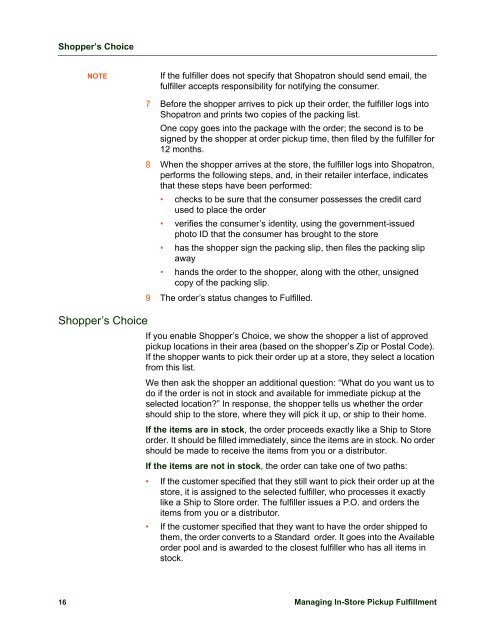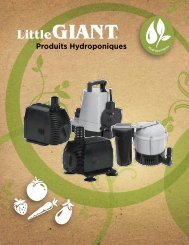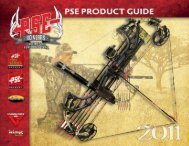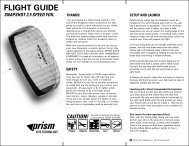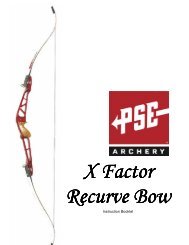Managing In-Store Pickup Fulfillment - Shopatron
Managing In-Store Pickup Fulfillment - Shopatron
Managing In-Store Pickup Fulfillment - Shopatron
You also want an ePaper? Increase the reach of your titles
YUMPU automatically turns print PDFs into web optimized ePapers that Google loves.
Shopper’s Choice<br />
NOTE<br />
If the fulfiller does not specify that <strong>Shopatron</strong> should send email, the<br />
fulfiller accepts responsibility for notifying the consumer.<br />
Shopper’s Choice<br />
7 Before the shopper arrives to pick up their order, the fulfiller logs into<br />
<strong>Shopatron</strong> and prints two copies of the packing list.<br />
One copy goes into the package with the order; the second is to be<br />
signed by the shopper at order pickup time, then filed by the fulfiller for<br />
12 months.<br />
8 When the shopper arrives at the store, the fulfiller logs into <strong>Shopatron</strong>,<br />
performs the following steps, and, in their retailer interface, indicates<br />
that these steps have been performed:<br />
• checks to be sure that the consumer possesses the credit card<br />
used to place the order<br />
• verifies the consumer’s identity, using the government-issued<br />
photo ID that the consumer has brought to the store<br />
• has the shopper sign the packing slip, then files the packing slip<br />
away<br />
• hands the order to the shopper, along with the other, unsigned<br />
copy of the packing slip.<br />
9 The order’s status changes to Fulfilled.<br />
If you enable Shopper’s Choice, we show the shopper a list of approved<br />
pickup locations in their area (based on the shopper’s Zip or Postal Code).<br />
If the shopper wants to pick their order up at a store, they select a location<br />
from this list.<br />
We then ask the shopper an additional question: “What do you want us to<br />
do if the order is not in stock and available for immediate pickup at the<br />
selected location?” <strong>In</strong> response, the shopper tells us whether the order<br />
should ship to the store, where they will pick it up, or ship to their home.<br />
If the items are in stock, the order proceeds exactly like a Ship to <strong>Store</strong><br />
order. It should be filled immediately, since the items are in stock. No order<br />
should be made to receive the items from you or a distributor.<br />
If the items are not in stock, the order can take one of two paths:<br />
• If the customer specified that they still want to pick their order up at the<br />
store, it is assigned to the selected fulfiller, who processes it exactly<br />
like a Ship to <strong>Store</strong> order. The fulfiller issues a P.O. and orders the<br />
items from you or a distributor.<br />
• If the customer specified that they want to have the order shipped to<br />
them, the order converts to a Standard order. It goes into the Available<br />
order pool and is awarded to the closest fulfiller who has all items in<br />
stock.<br />
16 <strong>Managing</strong> <strong>In</strong>-<strong>Store</strong> <strong>Pickup</strong> <strong>Fulfillment</strong>