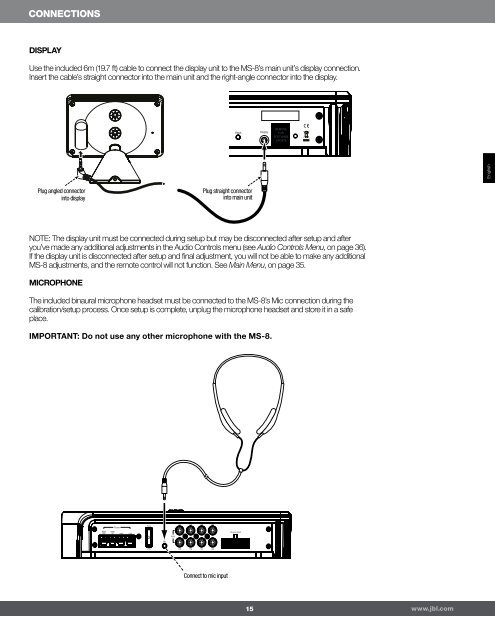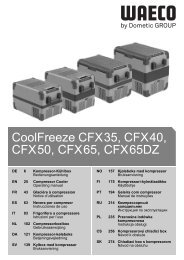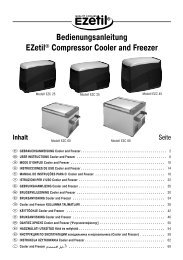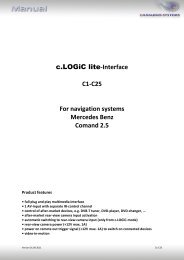JBL MS 8 Owners Manual
JBL MS 8 Owners Manual
JBL MS 8 Owners Manual
Create successful ePaper yourself
Turn your PDF publications into a flip-book with our unique Google optimized e-Paper software.
Connections<br />
DISPLAY<br />
Use the included 6m (19.7 ft) cable to connect the display unit to the <strong>MS</strong>-8’s main unit’s display connection.<br />
Insert the cable’s straight connector into the main unit and the right-angle connector into the display.<br />
REMOVE<br />
FOR<br />
SOFTWARE<br />
UPDATE<br />
English<br />
Plug angled connector<br />
into display<br />
Plug straight connector<br />
into main unit<br />
NOTE: The display unit must be connected during setup but may be disconnected after setup and after<br />
you’ve made any additional adjustments in the Audio Controls menu (see Audio Controls Menu, on page 36).<br />
If the display unit is disconnected after setup and final adjustment, you will not be able to make any additional<br />
<strong>MS</strong>-8 adjustments, and the remote control will not function. See Main Menu, on page 35.<br />
MICROPHONE<br />
The included binaural microphone headset must be connected to the <strong>MS</strong>-8’s Mic connection during the<br />
calibration/setup process. Once setup is complete, unplug the microphone headset and store it in a safe<br />
place.<br />
IMPORTANT: Do not use any other microphone with the <strong>MS</strong>-8.<br />
Connect to mic input<br />
15<br />
www.jbl.com