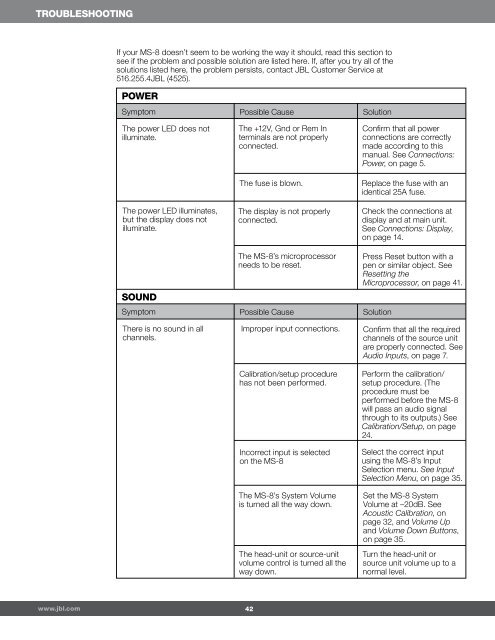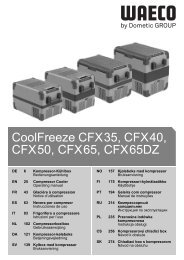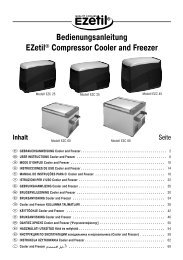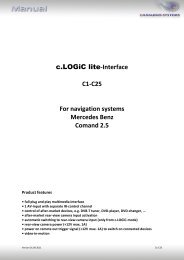JBL MS 8 Owners Manual
JBL MS 8 Owners Manual
JBL MS 8 Owners Manual
Create successful ePaper yourself
Turn your PDF publications into a flip-book with our unique Google optimized e-Paper software.
TROUBLESHOOTING<br />
If your <strong>MS</strong>-8 doesn’t seem to be working the way it should, read this section to<br />
see if the problem and possible solution are listed here. If, after you try all of the<br />
solutions listed here, the problem persists, contact <strong>JBL</strong> Customer Service at<br />
516.255.4<strong>JBL</strong> (4525).<br />
POWER<br />
Symptom<br />
The power LED does not<br />
illuminate.<br />
The power LED illuminates,<br />
but the display does not<br />
illuminate.<br />
SOUND<br />
Symptom<br />
There is no sound in all<br />
channels.<br />
Possible Cause<br />
The +12V, Gnd or Rem In<br />
terminals are not properly<br />
connected.<br />
The fuse is blown.<br />
The display is not properly<br />
connected.<br />
The <strong>MS</strong>-8’s microprocessor<br />
needs to be reset.<br />
Possible Cause<br />
Improper input connections.<br />
Calibration/setup procedure<br />
has not been performed.<br />
Incorrect input is selected<br />
on the <strong>MS</strong>-8<br />
The <strong>MS</strong>-8’s System Volume<br />
is turned all the way down.<br />
The head-unit or source-unit<br />
volume control is turned all the<br />
way down.<br />
Solution<br />
Confirm that all power<br />
connections are correctly<br />
made according to this<br />
manual. See Connections:<br />
Power, on page 5.<br />
Replace the fuse with an<br />
identical 25A fuse.<br />
Check the connections at<br />
display and at main unit.<br />
See Connections: Display,<br />
on page 14.<br />
Press Reset button with a<br />
pen or similar object. See<br />
Resetting the<br />
Microprocessor, on page 41.<br />
Solution<br />
Confirm that all the required<br />
channels of the source unit<br />
are properly connected. See<br />
Audio Inputs, on page 7.<br />
Perform the calibration/<br />
setup procedure. (The<br />
procedure must be<br />
performed before the <strong>MS</strong>-8<br />
will pass an audio signal<br />
through to its outputs.) See<br />
Calibration/Setup, on page<br />
24.<br />
Select the correct input<br />
using the <strong>MS</strong>-8’s Input<br />
Selection menu. See Input<br />
Selection Menu, on page 35.<br />
Set the <strong>MS</strong>-8 System<br />
Volume at –20dB. See<br />
Acoustic Calibration, on<br />
page 32, and Volume Up<br />
and Volume Down Buttons,<br />
on page 35.<br />
Turn the head-unit or<br />
source unit volume up to a<br />
normal level.<br />
www.jbl.com<br />
42