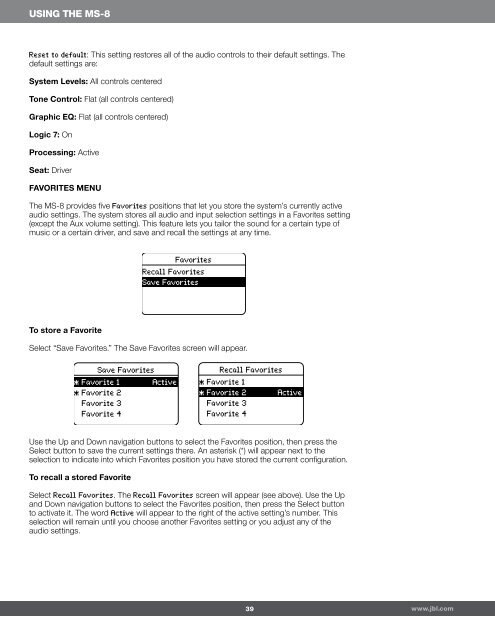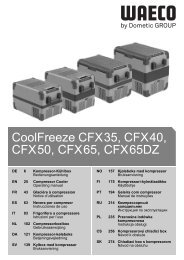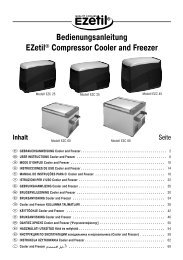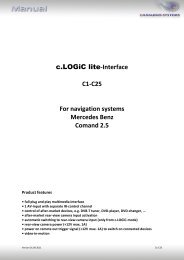JBL MS 8 Owners Manual
JBL MS 8 Owners Manual
JBL MS 8 Owners Manual
You also want an ePaper? Increase the reach of your titles
YUMPU automatically turns print PDFs into web optimized ePapers that Google loves.
USING THE <strong>MS</strong>-8<br />
Reset to default: This setting restores all of the audio controls to their default settings. The<br />
default settings are:<br />
System Levels: All controls centered<br />
Tone Control: Flat (all controls centered)<br />
Graphic EQ: Flat (all controls centered)<br />
Logic 7: On<br />
Processing: Active<br />
Seat: Driver<br />
FAVORITES MENU<br />
The <strong>MS</strong>-8 provides five Favorites positions that let you store the system’s currently active<br />
audio settings. The system stores all audio and input selection settings in a Favorites setting<br />
(except the Aux volume setting). This feature lets you tailor the sound for a certain type of<br />
music or a certain driver, and save and recall the settings at any time.<br />
To store a Favorite<br />
Select “Save Favorites.” The Save Favorites screen will appear.<br />
Use the Up and Down navigation buttons to select the Favorites position, then press the<br />
Select button to save the current settings there. An asterisk (*) will appear next to the<br />
selection to indicate into which Favorites position you have stored the current configuration.<br />
To recall a stored Favorite<br />
Select Recall Favorites. The Recall Favorites screen will appear (see above). Use the Up<br />
and Down navigation buttons to select the Favorites position, then press the Select button<br />
to activate it. The word Active will appear to the right of the active setting’s number. This<br />
selection will remain until you choose another Favorites setting or you adjust any of the<br />
audio settings.<br />
39<br />
www.jbl.com