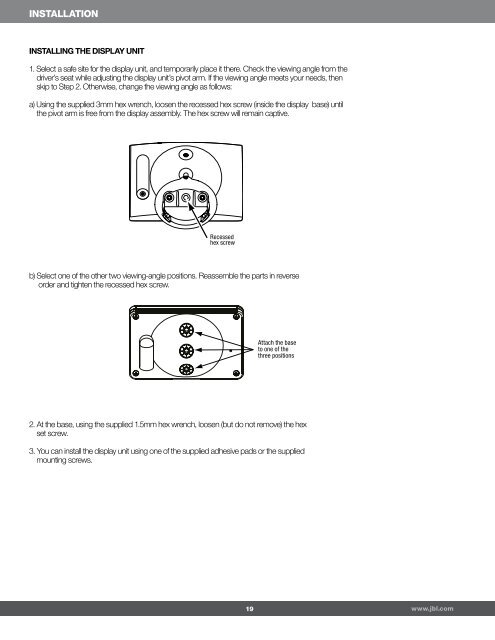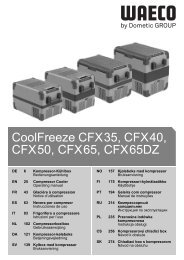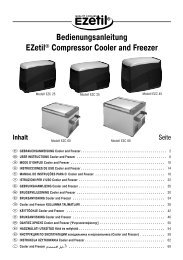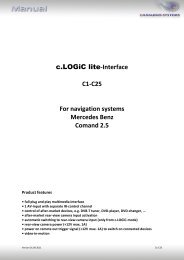JBL MS 8 Owners Manual
JBL MS 8 Owners Manual
JBL MS 8 Owners Manual
Create successful ePaper yourself
Turn your PDF publications into a flip-book with our unique Google optimized e-Paper software.
INSTALLATION<br />
INSTALLING THE DISPLAY UNIT<br />
1. Select a safe site for the display unit, and temporarily place it there. Check the viewing angle from the<br />
driver’s seat while adjusting the display unit’s pivot arm. If the viewing angle meets your needs, then<br />
skip to Step 2. Otherwise, change the viewing angle as follows:<br />
a) Using the supplied 3mm hex wrench, loosen the recessed hex screw (inside the display base) until<br />
the pivot arm is free from the display assembly. The hex screw will remain captive.<br />
Recessed<br />
hex screw<br />
b) Select one of the other two viewing-angle positions. Reassemble the parts in reverse<br />
order and tighten the recessed hex screw.<br />
Attach the base<br />
to one of the<br />
three positions<br />
2. At the base, using the supplied 1.5mm hex wrench, loosen (but do not remove) the hex<br />
set screw.<br />
3. You can install the display unit using one of the supplied adhesive pads or the supplied<br />
mounting screws.<br />
19<br />
www.jbl.com