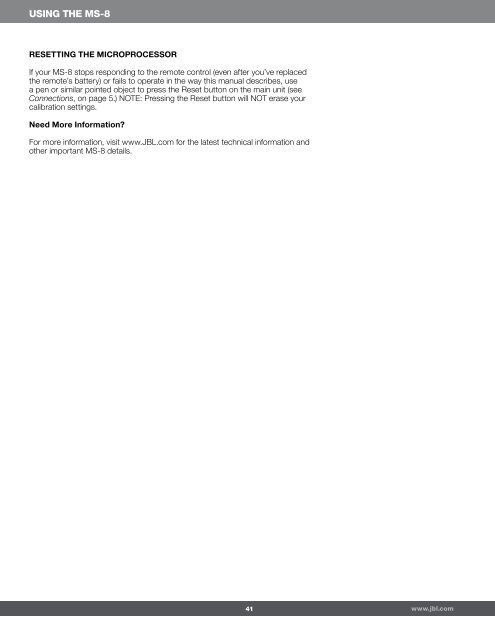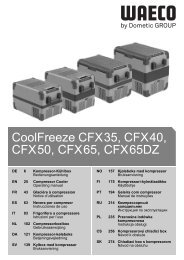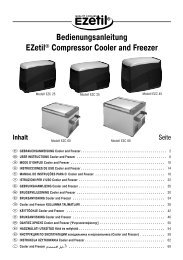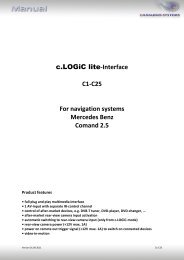JBL MS 8 Owners Manual
JBL MS 8 Owners Manual
JBL MS 8 Owners Manual
You also want an ePaper? Increase the reach of your titles
YUMPU automatically turns print PDFs into web optimized ePapers that Google loves.
USING THE <strong>MS</strong>-8<br />
RESETTING THE MICROPROCESSOR<br />
If your <strong>MS</strong>-8 stops responding to the remote control (even after you’ve replaced<br />
the remote’s battery) or fails to operate in the way this manual describes, use<br />
a pen or similar pointed object to press the Reset button on the main unit (see<br />
Connections, on page 5.) NOTE: Pressing the Reset button will NOT erase your<br />
calibration settings.<br />
Need More Information?<br />
For more information, visit www.<strong>JBL</strong>.com for the latest technical information and<br />
other important <strong>MS</strong>-8 details.<br />
41<br />
www.jbl.com