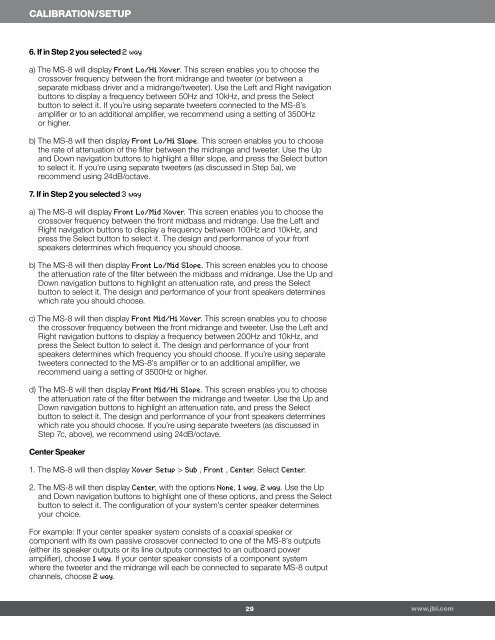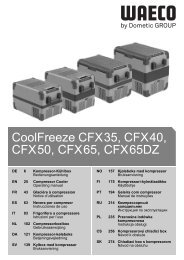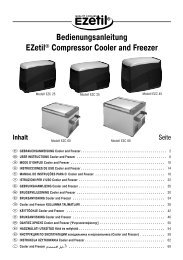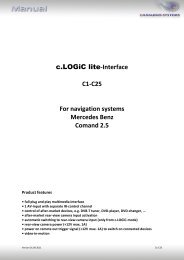JBL MS 8 Owners Manual
JBL MS 8 Owners Manual
JBL MS 8 Owners Manual
You also want an ePaper? Increase the reach of your titles
YUMPU automatically turns print PDFs into web optimized ePapers that Google loves.
CALIBRATION/setup<br />
6. If in Step 2 you selected 2 way<br />
a) The <strong>MS</strong>-8 will display Front Lo/Hi Xover. This screen enables you to choose the<br />
crossover frequency between the front midrange and tweeter (or between a<br />
separate midbass driver and a midrange/tweeter). Use the Left and Right navigation<br />
buttons to display a frequency between 50Hz and 10kHz, and press the Select<br />
button to select it. If you’re using separate tweeters connected to the <strong>MS</strong>-8’s<br />
amplifier or to an additional amplifier, we recommend using a setting of 3500Hz<br />
or higher.<br />
b) The <strong>MS</strong>-8 will then display Front Lo/Hi Slope. This screen enables you to choose<br />
the rate of attenuation of the filter between the midrange and tweeter. Use the Up<br />
and Down navigation buttons to highlight a filter slope, and press the Select button<br />
to select it. If you’re using separate tweeters (as discussed in Step 5a), we<br />
recommend using 24dB/octave.<br />
7. If in Step 2 you selected 3 way<br />
a) The <strong>MS</strong>-8 will display Front Lo/Mid Xover. This screen enables you to choose the<br />
crossover frequency between the front midbass and midrange. Use the Left and<br />
Right navigation buttons to display a frequency between 100Hz and 10kHz, and<br />
press the Select button to select it. The design and performance of your front<br />
speakers determines which frequency you should choose.<br />
b) The <strong>MS</strong>-8 will then display Front Lo/Mid Slope. This screen enables you to choose<br />
the attenuation rate of the filter between the midbass and midrange. Use the Up and<br />
Down navigation buttons to highlight an attenuation rate, and press the Select<br />
button to select it. The design and performance of your front speakers determines<br />
which rate you should choose.<br />
c) The <strong>MS</strong>-8 will then display Front Mid/Hi Xover. This screen enables you to choose<br />
the crossover frequency between the front midrange and tweeter. Use the Left and<br />
Right navigation buttons to display a frequency between 200Hz and 10kHz, and<br />
press the Select button to select it. The design and performance of your front<br />
speakers determines which frequency you should choose. If you’re using separate<br />
tweeters connected to the <strong>MS</strong>-8’s amplifier or to an additional amplifier, we<br />
recommend using a setting of 3500Hz or higher.<br />
d) The <strong>MS</strong>-8 will then display Front Mid/Hi Slope. This screen enables you to choose<br />
the attenuation rate of the filter between the midrange and tweeter. Use the Up and<br />
Down navigation buttons to highlight an attenuation rate, and press the Select<br />
button to select it. The design and performance of your front speakers determines<br />
which rate you should choose. If you’re using separate tweeters (as discussed in<br />
Step 7c, above), we recommend using 24dB/octave.<br />
Center Speaker<br />
1. The <strong>MS</strong>-8 will then display Xover Setup > Sub , Front , Center. Select Center.<br />
2. The <strong>MS</strong>-8 will then display Center, with the options None, 1 way, 2 way. Use the Up<br />
and Down navigation buttons to highlight one of these options, and press the Select<br />
button to select it. The configuration of your system’s center speaker determines<br />
your choice.<br />
For example: If your center speaker system consists of a coaxial speaker or<br />
component with its own passive crossover connected to one of the <strong>MS</strong>-8’s outputs<br />
(either its speaker outputs or its line outputs connected to an outboard power<br />
amplifier), choose 1 way. If your center speaker consists of a component system<br />
where the tweeter and the midrange will each be connected to separate <strong>MS</strong>-8 output<br />
channels, choose 2 way.<br />
29<br />
www.jbl.com