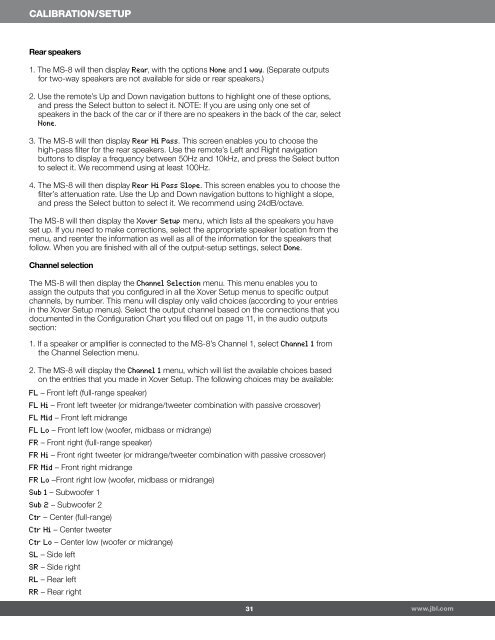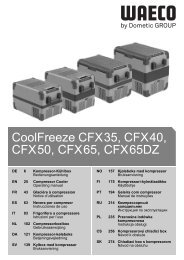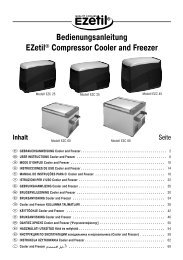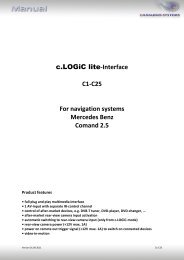JBL MS 8 Owners Manual
JBL MS 8 Owners Manual
JBL MS 8 Owners Manual
Create successful ePaper yourself
Turn your PDF publications into a flip-book with our unique Google optimized e-Paper software.
CALIBRATION/setup<br />
Rear speakers<br />
1. The <strong>MS</strong>-8 will then display Rear, with the options None and 1 way. (Separate outputs<br />
for two-way speakers are not available for side or rear speakers.)<br />
2. Use the remote’s Up and Down navigation buttons to highlight one of these options,<br />
and press the Select button to select it. NOTE: If you are using only one set of<br />
speakers in the back of the car or if there are no speakers in the back of the car, select<br />
None.<br />
3. The <strong>MS</strong>-8 will then display Rear Hi Pass. This screen enables you to choose the<br />
high-pass filter for the rear speakers. Use the remote’s Left and Right navigation<br />
buttons to display a frequency between 50Hz and 10kHz, and press the Select button<br />
to select it. We recommend using at least 100Hz.<br />
4. The <strong>MS</strong>-8 will then display Rear Hi Pass Slope. This screen enables you to choose the<br />
filter’s attenuation rate. Use the Up and Down navigation buttons to highlight a slope,<br />
and press the Select button to select it. We recommend using 24dB/octave.<br />
The <strong>MS</strong>-8 will then display the Xover Setup menu, which lists all the speakers you have<br />
set up. If you need to make corrections, select the appropriate speaker location from the<br />
menu, and reenter the information as well as all of the information for the speakers that<br />
follow. When you are finished with all of the output-setup settings, select Done.<br />
Channel selection<br />
The <strong>MS</strong>-8 will then display the Channel Selection menu. This menu enables you to<br />
assign the outputs that you configured in all the Xover Setup menus to specific output<br />
channels, by number. This menu will display only valid choices (according to your entries<br />
in the Xover Setup menus). Select the output channel based on the connections that you<br />
documented in the Configuration Chart you filled out on page 11, in the audio outputs<br />
section:<br />
1. If a speaker or amplifier is connected to the <strong>MS</strong>-8’s Channel 1, select Channel 1 from<br />
the Channel Selection menu.<br />
2. The <strong>MS</strong>-8 will display the Channel 1 menu, which will list the available choices based<br />
on the entries that you made in Xover Setup. The following choices may be available:<br />
FL – Front left (full-range speaker)<br />
FL Hi – Front left tweeter (or midrange/tweeter combination with passive crossover)<br />
FL Mid – Front left midrange<br />
FL Lo – Front left low (woofer, midbass or midrange)<br />
FR – Front right (full-range speaker)<br />
FR Hi – Front right tweeter (or midrange/tweeter combination with passive crossover)<br />
FR Mid – Front right midrange<br />
FR Lo –Front right low (woofer, midbass or midrange)<br />
Sub 1 – Subwoofer 1<br />
Sub 2 – Subwoofer 2<br />
Ctr – Center (full-range)<br />
Ctr Hi – Center tweeter<br />
Ctr Lo – Center low (woofer or midrange)<br />
SL – Side left<br />
SR – Side right<br />
RL – Rear left<br />
RR – Rear right<br />
31<br />
www.jbl.com