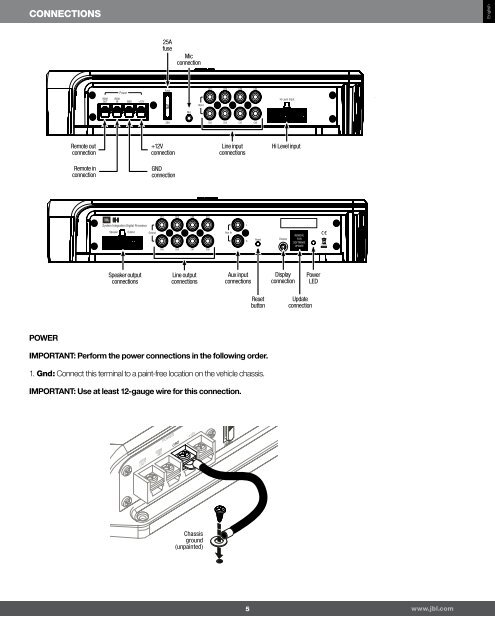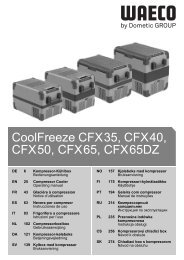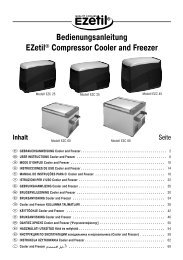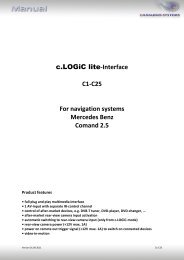JBL MS 8 Owners Manual
JBL MS 8 Owners Manual
JBL MS 8 Owners Manual
Create successful ePaper yourself
Turn your PDF publications into a flip-book with our unique Google optimized e-Paper software.
CONNECTIONS<br />
English<br />
25A<br />
fuse<br />
Mic<br />
connection<br />
Remote out<br />
connection<br />
+12V<br />
connection<br />
Line input<br />
connections<br />
Hi Level input<br />
Remote in<br />
connection<br />
GND<br />
connection<br />
REMOVE<br />
FOR<br />
SOFTWARE<br />
UPDATE<br />
Speaker output<br />
connections<br />
Line output<br />
connections<br />
Aux input<br />
connections<br />
Display<br />
connection<br />
Power<br />
LED<br />
Reset<br />
button<br />
Update<br />
connection<br />
Power<br />
IMPORTANT: Perform the power connections in the following order.<br />
1. Gnd: Connect this terminal to a paint-free location on the vehicle chassis.<br />
IMPORTANT: Use at least 12-gauge wire for this connection.<br />
Chassis<br />
ground<br />
(unpainted)<br />
5<br />
www.jbl.com