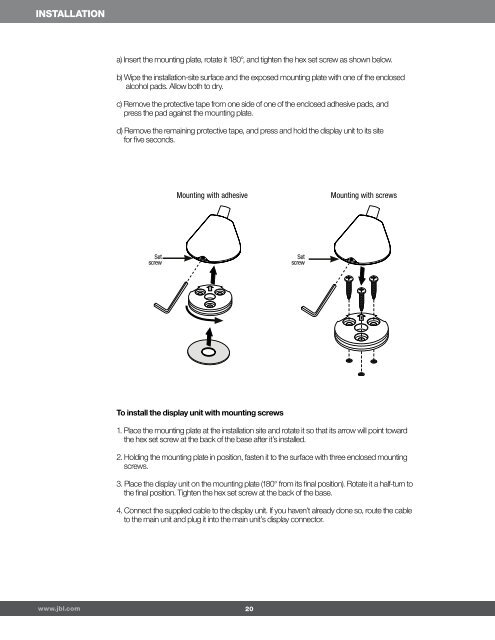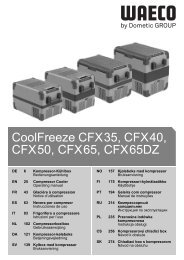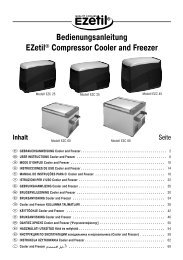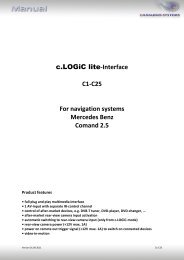JBL MS 8 Owners Manual
JBL MS 8 Owners Manual
JBL MS 8 Owners Manual
Create successful ePaper yourself
Turn your PDF publications into a flip-book with our unique Google optimized e-Paper software.
INSTALLATION<br />
a) Insert the mounting plate, rotate it 180°, and tighten the hex set screw as shown below.<br />
b) Wipe the installation-site surface and the exposed mounting plate with one of the enclosed<br />
alcohol pads. Allow both to dry.<br />
c) Remove the protective tape from one side of one of the enclosed adhesive pads, and<br />
press the pad against the mounting plate.<br />
d) Remove the remaining protective tape, and press and hold the display unit to its site<br />
for five seconds.<br />
Mounting with adhesive<br />
Mounting with screws<br />
Set<br />
screw<br />
Set<br />
screw<br />
To install the display unit with mounting screws<br />
1. Place the mounting plate at the installation site and rotate it so that its arrow will point toward<br />
the hex set screw at the back of the base after it’s installed.<br />
2. Holding the mounting plate in position, fasten it to the surface with three enclosed mounting<br />
screws.<br />
3. Place the display unit on the mounting plate (180° from its final position). Rotate it a half-turn to<br />
the final position. Tighten the hex set screw at the back of the base.<br />
4. Connect the supplied cable to the display unit. If you haven’t already done so, route the cable<br />
to the main unit and plug it into the main unit’s display connector.<br />
www.jbl.com<br />
20