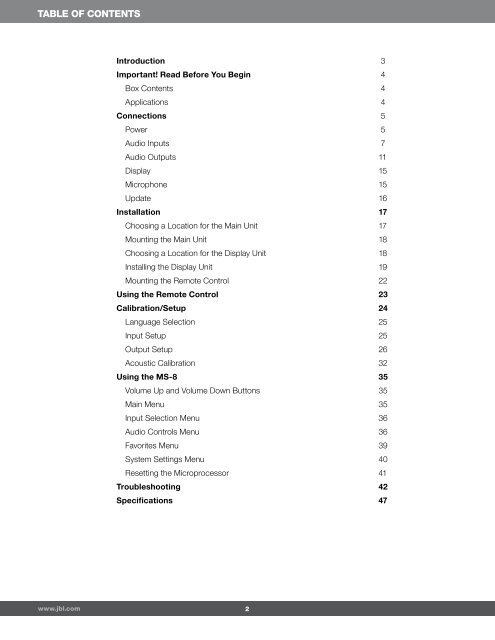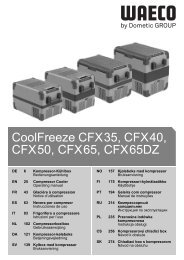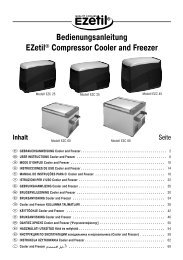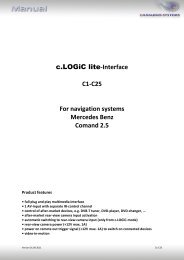JBL MS 8 Owners Manual
JBL MS 8 Owners Manual
JBL MS 8 Owners Manual
Create successful ePaper yourself
Turn your PDF publications into a flip-book with our unique Google optimized e-Paper software.
TABLE OF CONTENTS<br />
Introduction 3<br />
Important! Read Before You Begin 4<br />
Box Contents 4<br />
Applications 4<br />
Connections 5<br />
Power 5<br />
Audio Inputs 7<br />
Audio Outputs 11<br />
Display 15<br />
Microphone 15<br />
Update 16<br />
Installation 17<br />
Choosing a Location for the Main Unit 17<br />
Mounting the Main Unit 18<br />
Choosing a Location for the Display Unit 18<br />
Installing the Display Unit 19<br />
Mounting the Remote Control 22<br />
Using the Remote Control 23<br />
Calibration/Setup 24<br />
Language Selection 25<br />
Input Setup 25<br />
Output Setup 26<br />
Acoustic Calibration 32<br />
Using the <strong>MS</strong>-8 35<br />
Volume Up and Volume Down Buttons 35<br />
Main Menu 35<br />
Input Selection Menu 36<br />
Audio Controls Menu 36<br />
Favorites Menu 39<br />
System Settings Menu 40<br />
Resetting the Microprocessor 41<br />
Troubleshooting 42<br />
Specifications 47<br />
www.jbl.com<br />
2