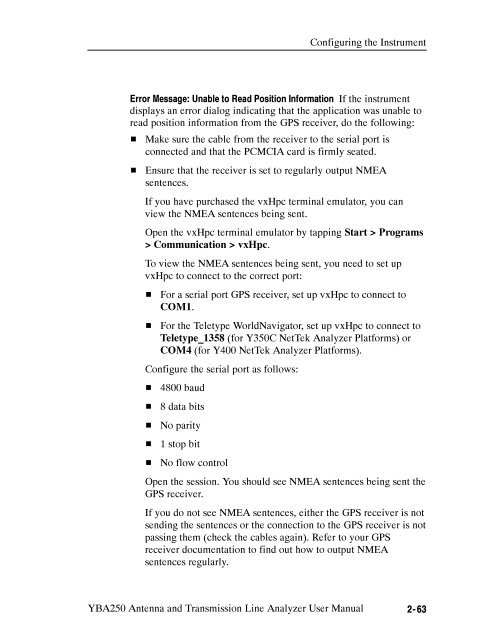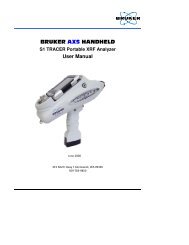YBA250 Antenna and Transmission Line Analyzer User Manual
YBA250 Antenna and Transmission Line Analyzer User Manual
YBA250 Antenna and Transmission Line Analyzer User Manual
Create successful ePaper yourself
Turn your PDF publications into a flip-book with our unique Google optimized e-Paper software.
Configuring the Instrument<br />
Error Message: Unable to Read Position Information If the instrument<br />
displays an error dialog indicating that the application was unable to<br />
read position information from the GPS receiver, do the following:<br />
<br />
<br />
Make sure the cable from the receiver to the serial port is<br />
connected <strong>and</strong> that the PCMCIA card is firmly seated.<br />
Ensure that the receiver is set to regularly output NMEA<br />
sentences.<br />
If you have purchased the vxHpc terminal emulator, you can<br />
view the NMEA sentences being sent.<br />
Open the vxHpc terminal emulator by tapping Start > Programs<br />
> Communication > vxHpc.<br />
To view the NMEA sentences being sent, you need to set up<br />
vxHpc to connect to the correct port:<br />
<br />
<br />
For a serial port GPS receiver, set up vxHpc to connect to<br />
COM1.<br />
For the Teletype WorldNavigator, set up vxHpc to connect to<br />
Teletype_1358 (for Y350C NetTek <strong>Analyzer</strong> Platforms) or<br />
COM4 (for Y400 NetTek <strong>Analyzer</strong> Platforms).<br />
Configure the serial port as follows:<br />
<br />
<br />
<br />
<br />
<br />
4800 baud<br />
8 data bits<br />
No parity<br />
1stopbit<br />
No flow control<br />
Open the session. You should see NMEA sentences being sent the<br />
GPS receiver.<br />
If you do not see NMEA sentences, either the GPS receiver is not<br />
sending the sentences or the connection to the GPS receiver is not<br />
passing them (check the cables again). Refer to your GPS<br />
receiver documentation to find out how to output NMEA<br />
sentences regularly.<br />
<strong>YBA250</strong> <strong>Antenna</strong> <strong>and</strong> <strong>Transmission</strong> <strong>Line</strong> <strong>Analyzer</strong> <strong>User</strong> <strong>Manual</strong> 2-63