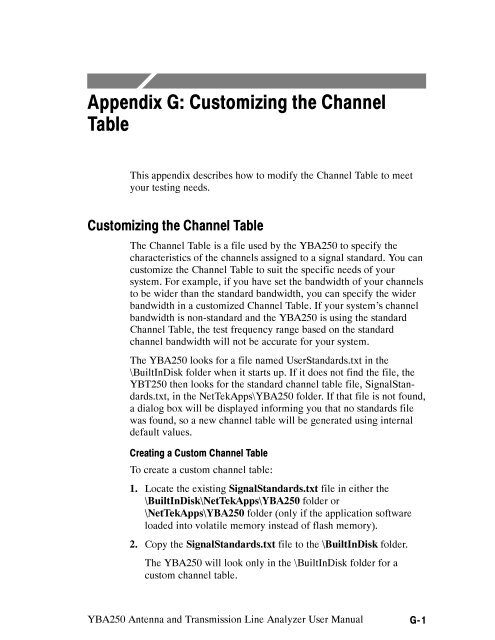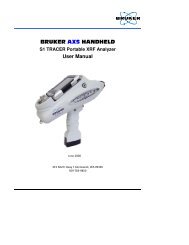YBA250 Antenna and Transmission Line Analyzer User Manual
YBA250 Antenna and Transmission Line Analyzer User Manual
YBA250 Antenna and Transmission Line Analyzer User Manual
You also want an ePaper? Increase the reach of your titles
YUMPU automatically turns print PDFs into web optimized ePapers that Google loves.
Appendix G: Customizing the Channel<br />
Table<br />
This appendix describes how to modify the Channel Table to meet<br />
your testing needs.<br />
Customizing the Channel Table<br />
The Channel Table is a file used by the <strong>YBA250</strong> to specify the<br />
characteristics of the channels assigned to a signal st<strong>and</strong>ard. You can<br />
customize the Channel Table to suit the specific needs of your<br />
system. For example, if you have set the b<strong>and</strong>width of your channels<br />
to be wider than the st<strong>and</strong>ard b<strong>and</strong>width, you can specify the wider<br />
b<strong>and</strong>width in a customized Channel Table. If your system’s channel<br />
b<strong>and</strong>width is non-st<strong>and</strong>ard <strong>and</strong> the <strong>YBA250</strong> is using the st<strong>and</strong>ard<br />
Channel Table, the test frequency range based on the st<strong>and</strong>ard<br />
channel b<strong>and</strong>width will not be accurate for your system.<br />
The <strong>YBA250</strong> looks for a file named <strong>User</strong>St<strong>and</strong>ards.txt in the<br />
\BuiltInDisk folder when it starts up. If it does not find the file, the<br />
YBT250 then looks for the st<strong>and</strong>ard channel table file, SignalSt<strong>and</strong>ards.txt,<br />
in the NetTekApps\<strong>YBA250</strong> folder. If that file is not found,<br />
a dialog box will be displayed informing you that no st<strong>and</strong>ards file<br />
was found, so a new channel table will be generated using internal<br />
default values.<br />
Creating a Custom Channel Table<br />
To create a custom channel table:<br />
1. Locate the existing SignalSt<strong>and</strong>ards.txt file in either the<br />
\BuiltInDisk\NetTekApps\<strong>YBA250</strong> folder or<br />
\NetTekApps\<strong>YBA250</strong> folder (only if the application software<br />
loaded into volatile memory instead of flash memory).<br />
2. Copy the SignalSt<strong>and</strong>ards.txt file to the \BuiltInDisk folder.<br />
The <strong>YBA250</strong> will look only in the \BuiltInDisk folder for a<br />
custom channel table.<br />
<strong>YBA250</strong> <strong>Antenna</strong> <strong>and</strong> <strong>Transmission</strong> <strong>Line</strong> <strong>Analyzer</strong> <strong>User</strong> <strong>Manual</strong> G-1