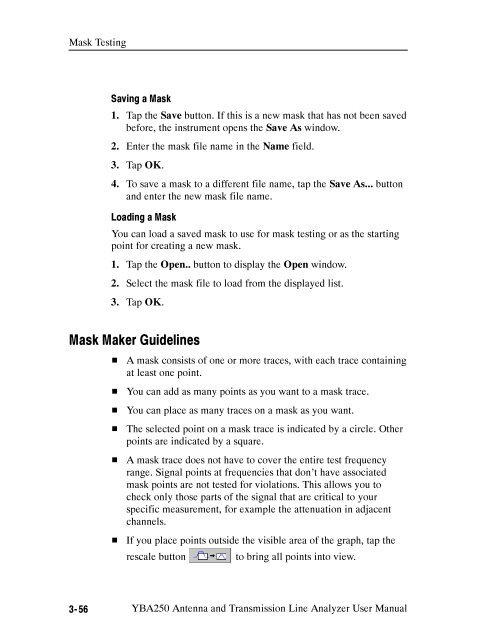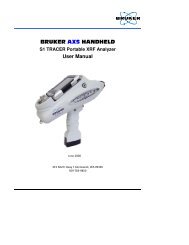YBA250 Antenna and Transmission Line Analyzer User Manual
YBA250 Antenna and Transmission Line Analyzer User Manual
YBA250 Antenna and Transmission Line Analyzer User Manual
You also want an ePaper? Increase the reach of your titles
YUMPU automatically turns print PDFs into web optimized ePapers that Google loves.
Mask Testing<br />
Saving a Mask<br />
1. Tap the Save button. If this is a new mask that has not been saved<br />
before, the instrument opens the Save As window.<br />
2. Enter the mask file name in the Name field.<br />
3. Tap OK.<br />
4. To save a mask to a different file name, tap the Save As... button<br />
<strong>and</strong> enter the new mask file name.<br />
Loading a Mask<br />
You can load a saved mask to use for mask testing or as the starting<br />
point for creating a new mask.<br />
1. Tap the Open.. button to display the Open window.<br />
2. Select the mask file to load from the displayed list.<br />
3. Tap OK.<br />
Mask Maker Guidelines<br />
<br />
<br />
<br />
<br />
<br />
<br />
A mask consists of one or more traces, with each trace containing<br />
at least one point.<br />
You can add as many points as you want to a mask trace.<br />
You can place as many traces on a mask as you want.<br />
The selected point on a mask trace is indicated by a circle. Other<br />
points are indicated by a square.<br />
A mask trace does not have to cover the entire test frequency<br />
range. Signal points at frequencies that don’t have associated<br />
mask points are not tested for violations. This allows you to<br />
check only those parts of the signal that are critical to your<br />
specific measurement, for example the attenuation in adjacent<br />
channels.<br />
If you place points outside the visible area of the graph, tap the<br />
rescale button to bring all points into view.<br />
3-56 <strong>YBA250</strong> <strong>Antenna</strong> <strong>and</strong> <strong>Transmission</strong> <strong>Line</strong> <strong>Analyzer</strong> <strong>User</strong> <strong>Manual</strong>