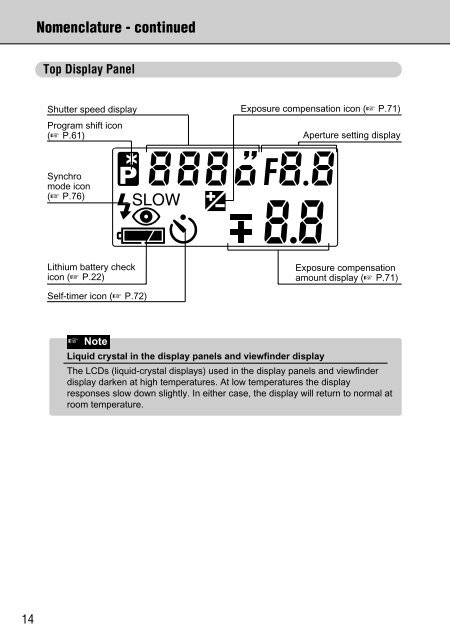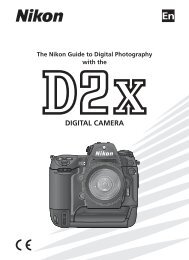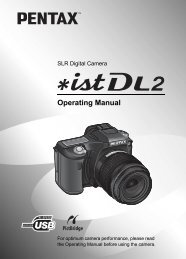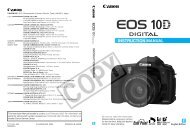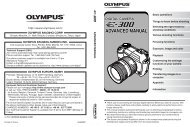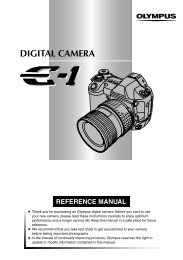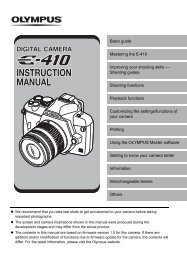FinePix S1 Pro Manual - Sensor Cleaning
FinePix S1 Pro Manual - Sensor Cleaning
FinePix S1 Pro Manual - Sensor Cleaning
Create successful ePaper yourself
Turn your PDF publications into a flip-book with our unique Google optimized e-Paper software.
Nomenclature - continued<br />
Top Display Panel<br />
Shutter speed display<br />
<strong>Pro</strong>gram shift icon<br />
(☞ P.61)<br />
Exposure compensation icon (☞ P.71)<br />
Aperture setting display<br />
Synchro<br />
mode icon<br />
(☞ P.76)<br />
Lithium battery check<br />
icon (☞ P.22)<br />
Exposure compensation<br />
amount display (☞ P.71)<br />
Self-timer icon (☞ P.72)<br />
☞ Note<br />
Liquid crystal in the display panels and viewfinder display<br />
The LCDs (liquid-crystal displays) used in the display panels and viewfinder<br />
display darken at high temperatures. At low temperatures the display<br />
responses slow down slightly. In either case, the display will return to normal at<br />
room temperature.<br />
14