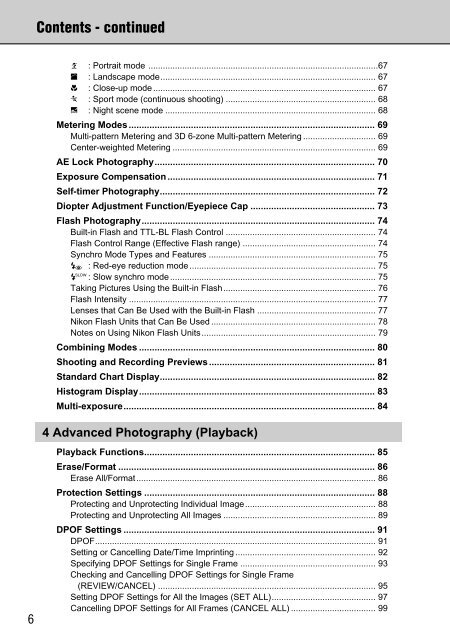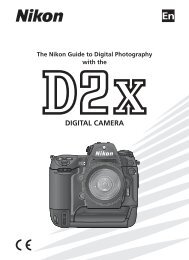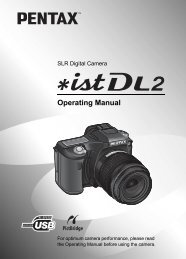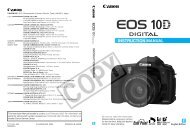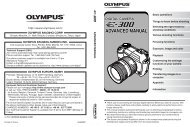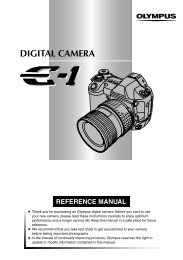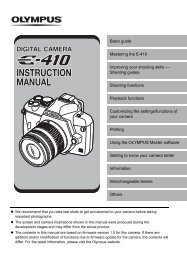FinePix S1 Pro Manual - Sensor Cleaning
FinePix S1 Pro Manual - Sensor Cleaning
FinePix S1 Pro Manual - Sensor Cleaning
Create successful ePaper yourself
Turn your PDF publications into a flip-book with our unique Google optimized e-Paper software.
Contents - continued<br />
x : Portrait mode ...............................................................................................67<br />
c : Landscape mode......................................................................................... 67<br />
v : Close-up mode ............................................................................................ 67<br />
b : Sport mode (continuous shooting) .............................................................. 68<br />
n : Night scene mode ....................................................................................... 68<br />
Metering Modes ............................................................................................... 69<br />
Multi-pattern Metering and 3D 6-zone Multi-pattern Metering .............................. 69<br />
Center-weighted Metering .................................................................................... 69<br />
AE Lock Photography..................................................................................... 70<br />
Exposure Compensation ................................................................................ 71<br />
Self-timer Photography................................................................................... 72<br />
Diopter Adjustment Function/Eyepiece Cap ................................................ 73<br />
Flash Photography.......................................................................................... 74<br />
Built-in Flash and TTL-BL Flash Control .............................................................. 74<br />
Flash Control Range (Effective Flash range) ....................................................... 74<br />
Synchro Mode Types and Features ..................................................................... 75<br />
K : Red-eye reduction mode ............................................................................. 75<br />
L : Slow synchro mode ..................................................................................... 75<br />
Taking Pictures Using the Built-in Flash............................................................... 76<br />
Flash Intensity ...................................................................................................... 77<br />
Lenses that Can Be Used with the Built-in Flash ................................................. 77<br />
Nikon Flash Units that Can Be Used .................................................................... 78<br />
Notes on Using Nikon Flash Units........................................................................ 79<br />
Combining Modes ........................................................................................... 80<br />
Shooting and Recording Previews ................................................................ 81<br />
Standard Chart Display................................................................................... 82<br />
Histogram Display........................................................................................... 83<br />
Multi-exposure................................................................................................. 84<br />
4 Advanced Photography (Playback)<br />
6<br />
Playback Functions......................................................................................... 85<br />
Erase/Format ................................................................................................... 86<br />
Erase All/Format................................................................................................... 86<br />
<strong>Pro</strong>tection Settings ......................................................................................... 88<br />
<strong>Pro</strong>tecting and Unprotecting Individual Image...................................................... 88<br />
<strong>Pro</strong>tecting and Unprotecting All Images ............................................................... 89<br />
DPOF Settings ................................................................................................. 91<br />
DPOF.................................................................................................................... 91<br />
Setting or Cancelling Date/Time Imprinting .......................................................... 92<br />
Specifying DPOF Settings for Single Frame ........................................................ 93<br />
Checking and Cancelling DPOF Settings for Single Frame<br />
(REVIEW/CANCEL) .......................................................................................... 95<br />
Setting DPOF Settings for All the Images (SET ALL)........................................... 97<br />
Cancelling DPOF Settings for All Frames (CANCEL ALL) ................................... 99