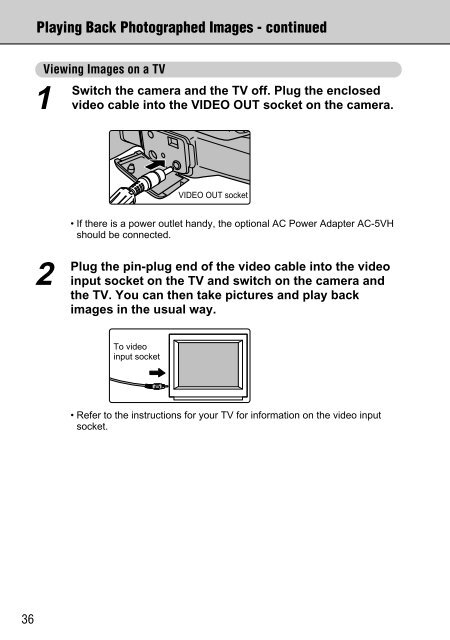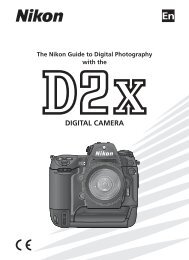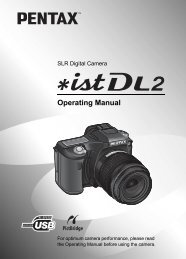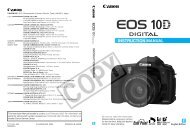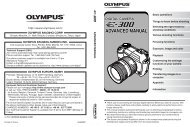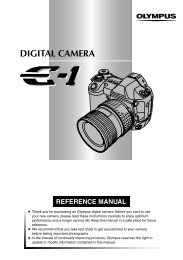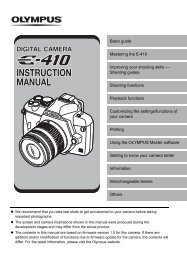FinePix S1 Pro Manual - Sensor Cleaning
FinePix S1 Pro Manual - Sensor Cleaning
FinePix S1 Pro Manual - Sensor Cleaning
Create successful ePaper yourself
Turn your PDF publications into a flip-book with our unique Google optimized e-Paper software.
Playing Back Photographed Images - continued<br />
Viewing Images on a TV<br />
1<br />
Switch the camera and the TV off. Plug the enclosed<br />
video cable into the VIDEO OUT socket on the camera.<br />
VIDEO OUT socket<br />
• If there is a power outlet handy, the optional AC Power Adapter AC-5VH<br />
should be connected.<br />
2<br />
Plug<br />
the pin-plug end of the video cable into the video<br />
input socket on the TV and switch on the camera and<br />
the TV. You can then take pictures and play back<br />
images in the usual way.<br />
To video<br />
input socket<br />
• Refer to the instructions for your TV for information on the video input<br />
socket.<br />
36