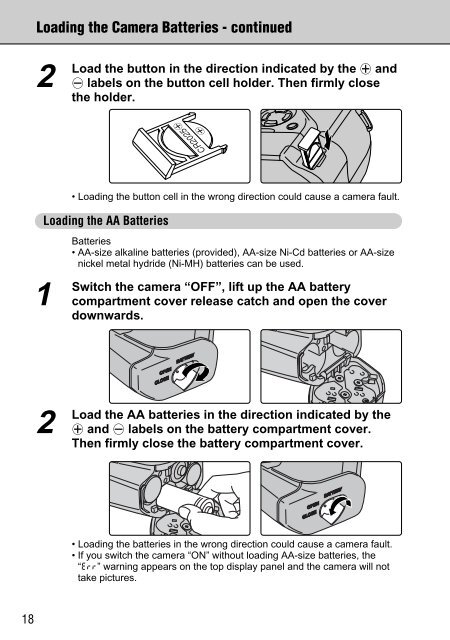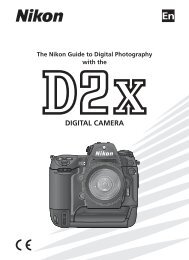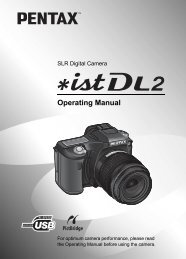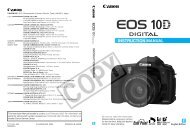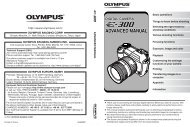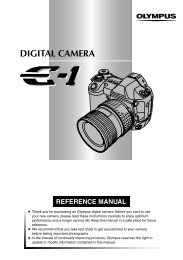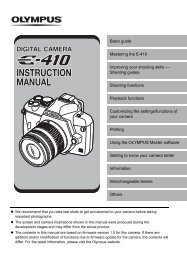FinePix S1 Pro Manual - Sensor Cleaning
FinePix S1 Pro Manual - Sensor Cleaning
FinePix S1 Pro Manual - Sensor Cleaning
Create successful ePaper yourself
Turn your PDF publications into a flip-book with our unique Google optimized e-Paper software.
Loading the Camera Batteries - continued<br />
2<br />
Load<br />
the button in the direction indicated by the + and<br />
- labels on the button cell holder. Then firmly close<br />
the holder.<br />
• Loading the button cell in the wrong direction could cause a camera fault.<br />
Loading the AA Batteries<br />
1<br />
Switch<br />
Batteries<br />
• AA-size alkaline batteries (provided), AA-size Ni-Cd batteries or AA-size<br />
nickel metal hydride (Ni-MH) batteries can be used.<br />
the camera “OFF”, lift up the AA battery<br />
compartment cover release catch and open the cover<br />
downwards.<br />
2<br />
Load<br />
the AA batteries in the direction indicated by the<br />
+ and - labels on the battery compartment cover.<br />
Then firmly close the battery compartment cover.<br />
• Loading the batteries in the wrong direction could cause a camera fault.<br />
• If you switch the camera “ON” without loading AA-size batteries, the<br />
“‹” warning appears on the top display panel and the camera will not<br />
take pictures.<br />
18