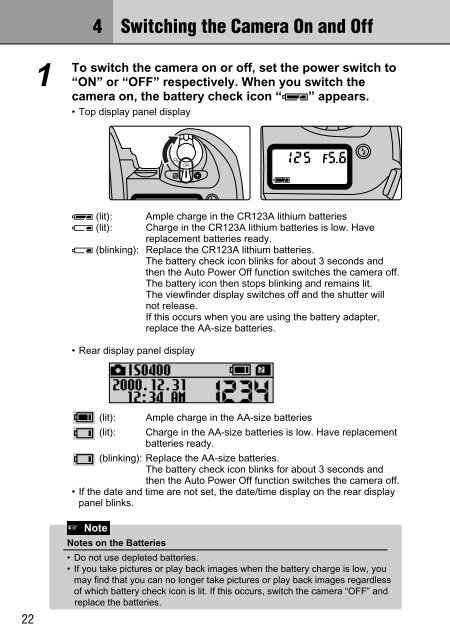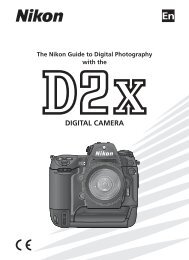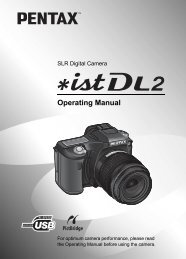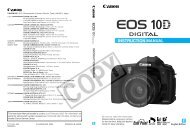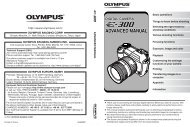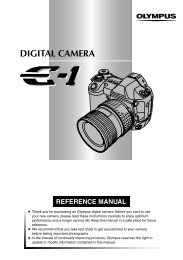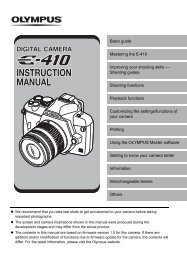FinePix S1 Pro Manual - Sensor Cleaning
FinePix S1 Pro Manual - Sensor Cleaning
FinePix S1 Pro Manual - Sensor Cleaning
Create successful ePaper yourself
Turn your PDF publications into a flip-book with our unique Google optimized e-Paper software.
4 Switching the Camera On and Off<br />
1<br />
To<br />
switch the camera on or off, set the power switch to<br />
“ON” or “OFF” respectively. When you switch the<br />
camera on, the battery check icon “I” appears.<br />
• Top display panel display<br />
I (lit):<br />
O (lit):<br />
Ample charge in the CR123A lithium batteries<br />
Charge in the CR123A lithium batteries is low. Have<br />
replacement batteries ready.<br />
O (blinking): Replace the CR123A lithium batteries.<br />
The battery check icon blinks for about 3 seconds and<br />
then the Auto Power Off function switches the camera off.<br />
The battery icon then stops blinking and remains lit.<br />
The viewfinder display switches off and the shutter will<br />
not release.<br />
If this occurs when you are using the battery adapter,<br />
replace the AA-size batteries.<br />
• Rear display panel display<br />
(lit):<br />
(lit):<br />
Ample charge in the AA-size batteries<br />
Charge in the AA-size batteries is low. Have replacement<br />
batteries ready.<br />
(blinking): Replace the AA-size batteries.<br />
The battery check icon blinks for about 3 seconds and<br />
then the Auto Power Off function switches the camera off.<br />
• If the date and time are not set, the date/time display on the rear display<br />
panel blinks.<br />
22<br />
☞ Note<br />
Notes on the Batteries<br />
• Do not use depleted batteries.<br />
• If you take pictures or play back images when the battery charge is low, you<br />
may find that you can no longer take pictures or play back images regardless<br />
of which battery check icon is lit. If this occurs, switch the camera “OFF” and<br />
replace the batteries.