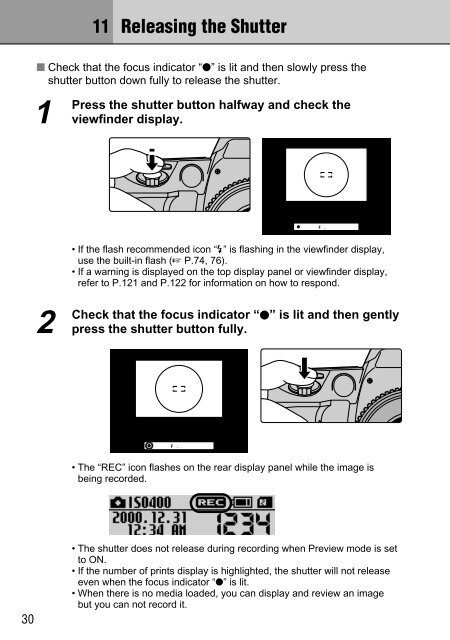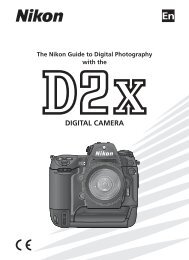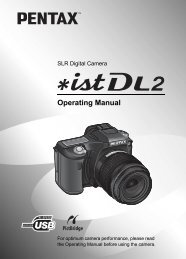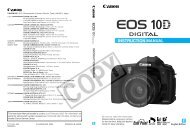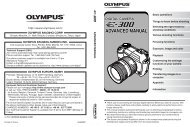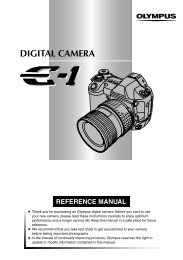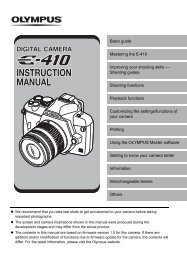FinePix S1 Pro Manual - Sensor Cleaning
FinePix S1 Pro Manual - Sensor Cleaning
FinePix S1 Pro Manual - Sensor Cleaning
You also want an ePaper? Increase the reach of your titles
YUMPU automatically turns print PDFs into web optimized ePapers that Google loves.
11 Releasing the Shutter<br />
■ Check that the focus indicator “●” is lit and then slowly press the<br />
shutter button down fully to release the shutter.<br />
1<br />
Press the shutter button halfway and check the<br />
viewfinder display.<br />
• If the flash recommended icon “j” is flashing in the viewfinder display,<br />
use the built-in flash (☞ P.74, 76).<br />
• If a warning is displayed on the top display panel or viewfinder display,<br />
refer to P.121 and P.122 for information on how to respond.<br />
2<br />
Check<br />
that the focus indicator “●” is lit and then gently<br />
press the shutter button fully.<br />
• The “REC” icon flashes on the rear display panel while the image is<br />
being recorded.<br />
30<br />
• The shutter does not release during recording when Preview mode is set<br />
to ON.<br />
• If the number of prints display is highlighted, the shutter will not release<br />
even when the focus indicator “●” is lit.<br />
• When there is no media loaded, you can display and review an image<br />
but you can not record it.