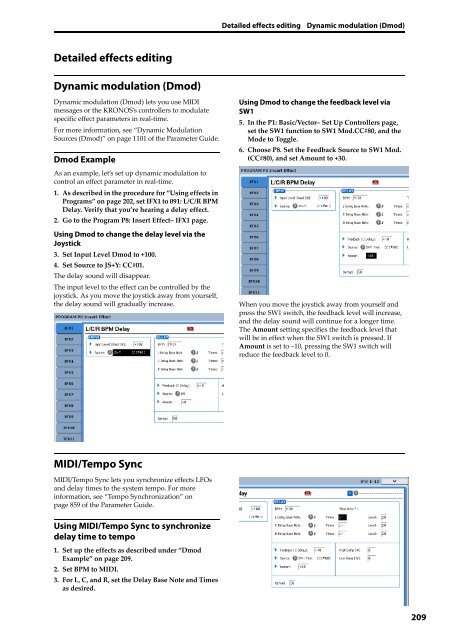KRONOS/KRONOS X Operation Guide - Korg
KRONOS/KRONOS X Operation Guide - Korg
KRONOS/KRONOS X Operation Guide - Korg
You also want an ePaper? Increase the reach of your titles
YUMPU automatically turns print PDFs into web optimized ePapers that Google loves.
Detailed effects editing Dynamic modulation (Dmod)<br />
Detailed effects editing<br />
Dynamic modulation (Dmod)<br />
Dynamic modulation (Dmod) lets you use MIDI<br />
messages or the <strong>KRONOS</strong>’s controllers to modulate<br />
specific effect parameters in real‐time.<br />
For more information, see “Dynamic Modulation<br />
Sources (Dmod)” on page 1101 of the Parameter <strong>Guide</strong>.<br />
Dmod Example<br />
As an example, let’s set up dynamic modulation to<br />
control an effect parameter in real‐time.<br />
1. As described in the procedure for “Using effects in<br />
Programs” on page 202, set IFX1 to 091: L/C/R BPM<br />
Delay. Verify that you’re hearing a delay effect.<br />
2. Go to the Program P8: Insert Effect– IFX1 page.<br />
Using Dmod to change the delay level via the<br />
Joystick<br />
3. Set Input Level Dmod to +100.<br />
4. Set Source to JS+Y: CC#01.<br />
The delay sound will disappear.<br />
The input level to the effect can be controlled by the<br />
joystick. As you move the joystick away from yourself,<br />
the delay sound will gradually increase.<br />
Using Dmod to change the feedback level via<br />
SW1<br />
5. In the P1: Basic/Vector– Set Up Controllers page,<br />
set the SW1 function to SW1 Mod.CC#80, and the<br />
Mode to Toggle.<br />
6. Choose P8. Set the Feedback Source to SW1 Mod.<br />
(CC#80), and set Amount to +30.<br />
When you move the joystick away from yourself and<br />
press the SW1 switch, the feedback level will increase,<br />
and the delay sound will continue for a longer time.<br />
The Amount setting specifies the feedback level that<br />
will be in effect when the SW1 switch is pressed. If<br />
Amount is set to –10, pressing the SW1 switch will<br />
reduce the feedback level to 0.<br />
MIDI/Tempo Sync<br />
MIDI/Tempo Sync lets you synchronize effects LFOs<br />
and delay times to the system tempo. For more<br />
information, see “Tempo Synchronization” on<br />
page 859 of the Parameter <strong>Guide</strong>.<br />
Using MIDI/Tempo Sync to synchronize<br />
delay time to tempo<br />
1. Set up the effects as described under “Dmod<br />
Example” on page 209.<br />
2. Set BPM to MIDI.<br />
3. For L, C, and R, set the Delay Base Note and Times<br />
as desired.<br />
209