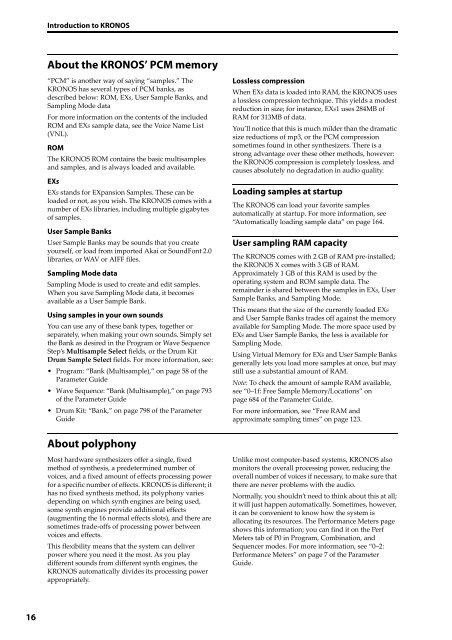KRONOS/KRONOS X Operation Guide - Korg
KRONOS/KRONOS X Operation Guide - Korg
KRONOS/KRONOS X Operation Guide - Korg
You also want an ePaper? Increase the reach of your titles
YUMPU automatically turns print PDFs into web optimized ePapers that Google loves.
Introduction to <strong>KRONOS</strong><br />
About the <strong>KRONOS</strong>’ PCM memory<br />
“PCM” is another way of saying “samples.” The<br />
<strong>KRONOS</strong> has several types of PCM banks, as<br />
described below: ROM, EXs, User Sample Banks, and<br />
Sampling Mode data<br />
For more information on the contents of the included<br />
ROM and EXs sample data, see the Voice Name List<br />
(VNL).<br />
ROM<br />
The <strong>KRONOS</strong> ROM contains the basic multisamples<br />
and samples, and is always loaded and available.<br />
EXs<br />
EXs stands for EXpansion Samples. These can be<br />
loaded or not, as you wish. The <strong>KRONOS</strong> comes with a<br />
number of EXs libraries, including multiple gigabytes<br />
of samples.<br />
User Sample Banks<br />
User Sample Banks may be sounds that you create<br />
yourself, or load from imported Akai or SoundFont 2.0<br />
libraries, or WAV or AIFF files.<br />
Sampling Mode data<br />
Sampling Mode is used to create and edit samples.<br />
When you save Sampling Mode data, it becomes<br />
available as a User Sample Bank.<br />
Using samples in your own sounds<br />
You can use any of these bank types, together or<br />
separately, when making your own sounds. Simply set<br />
the Bank as desired in the Program or Wave Sequence<br />
Step’s Multisample Select fields, or the Drum Kit<br />
Drum Sample Select fields. For more information, see:<br />
• Program: “Bank (Multisample),” on page 58 of the<br />
Parameter <strong>Guide</strong><br />
• Wave Sequence: “Bank (Multisample),” on page 793<br />
of the Parameter <strong>Guide</strong><br />
• Drum Kit: “Bank,” on page 798 of the Parameter<br />
<strong>Guide</strong><br />
Lossless compression<br />
When EXs data is loaded into RAM, the <strong>KRONOS</strong> uses<br />
a lossless compression technique. This yields a modest<br />
reduction in size; for instance, EXs1 uses 284MB of<br />
RAM for 313MB of data.<br />
You’ll notice that this is much milder than the dramatic<br />
size reductions of mp3, or the PCM compression<br />
sometimes found in other synthesizers. There is a<br />
strong advantage over these other methods, however:<br />
the <strong>KRONOS</strong> compression is completely lossless, and<br />
causes absolutely no degradation in audio quality.<br />
Loading samples at startup<br />
The <strong>KRONOS</strong> can load your favorite samples<br />
automatically at startup. For more information, see<br />
“Automatically loading sample data” on page 164.<br />
User sampling RAM capacity<br />
The <strong>KRONOS</strong> comes with 2 GB of RAM pre‐installed;<br />
the <strong>KRONOS</strong> X comes with 3 GB of RAM.<br />
Approximately 1 GB of this RAM is used by the<br />
operating system and ROM sample data. The<br />
remainder is shared between the samples in EXs, User<br />
Sample Banks, and Sampling Mode.<br />
This means that the size of the currently loaded EXs<br />
and User Sample Banks trades off against the memory<br />
available for Sampling Mode. The more space used by<br />
EXs and User Sample Banks, the less is available for<br />
Sampling Mode.<br />
Using Virtual Memory for EXs and User Sample Banks<br />
generally lets you load more samples at once, but may<br />
still use a substantial amount of RAM.<br />
Note: To check the amount of sample RAM available,<br />
see “0–1f: Free Sample Memory/Locations” on<br />
page 684 of the Parameter <strong>Guide</strong>.<br />
For more information, see “Free RAM and<br />
approximate sampling times” on page 123.<br />
About polyphony<br />
Most hardware synthesizers offer a single, fixed<br />
method of synthesis, a predetermined number of<br />
voices, and a fixed amount of effects processing power<br />
for a specific number of effects. <strong>KRONOS</strong> is different; it<br />
has no fixed synthesis method, its polyphony varies<br />
depending on which synth engines are being used,<br />
some synth engines provide additional effects<br />
(augmenting the 16 normal effects slots), and there are<br />
sometimes trade‐offs of processing power between<br />
voices and effects.<br />
This flexibility means that the system can deliver<br />
power where you need it the most. As you play<br />
different sounds from different synth engines, the<br />
<strong>KRONOS</strong> automatically divides its processing power<br />
appropriately.<br />
Unlike most computer‐based systems, <strong>KRONOS</strong> also<br />
monitors the overall processing power, reducing the<br />
overall number of voices if necessary, to make sure that<br />
there are never problems with the audio.<br />
Normally, you shouldn’t need to think about this at all;<br />
it will just happen automatically. Sometimes, however,<br />
it can be convenient to know how the system is<br />
allocating its resources. The Performance Meters page<br />
shows this information; you can find it on the Perf<br />
Meters tab of P0 in Program, Combination, and<br />
Sequencer modes. For more information, see “0–2:<br />
Performance Meters” on page 7 of the Parameter<br />
<strong>Guide</strong>.<br />
16